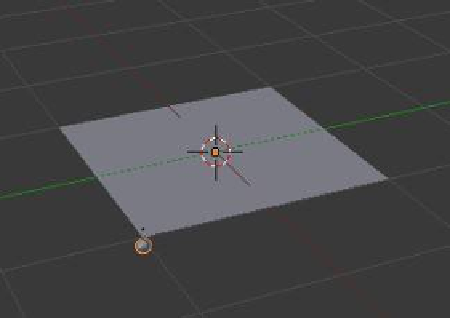Graphics Programs Reference
In-Depth Information
With the plane selected in the 3D window, add a particle
system. Use the default system and change the following set-
tings (Figure 12.92):
Figure 12.92
•
“Emission” tab
- “Amount: 5”
- “Lifetime: 250.000” (the length of the default
animation in frames)
- Emit from: “Verts” (particles will emit from
the vertices)
•
“Velocity” tab
-
“Normal: 1.600” (gives the particles a start-
ing velocity)
With the UV sphere selected in the 3D window, add a
particle instance modifier. Click in the object panel and
select “Plane.” In the “Create From:” and “Show Particles
When:” columns, tick the boxes as shown in Figure 12.93.
We only want to show objects associated with live particles
and we want to control the size of the objects by adjusting
the size of the particles.
Go back to the plane's particle system and in the “Phys-
ics” tab, set “Size: 0.300” (Figure 12.94). This controls the
Figure 12.93
3D view after the modifier settings change