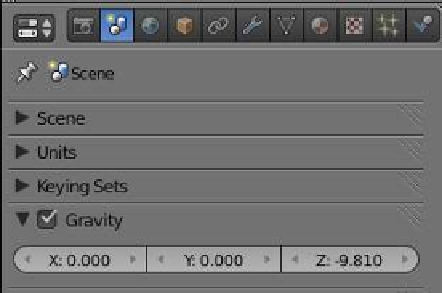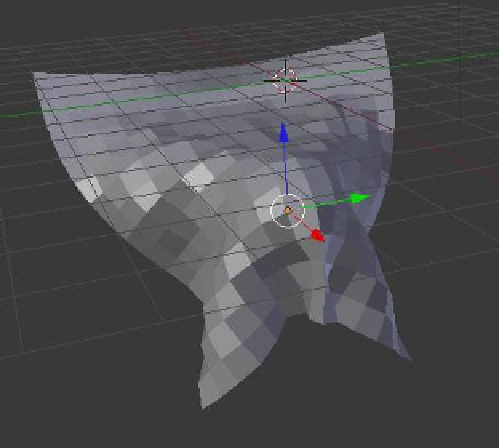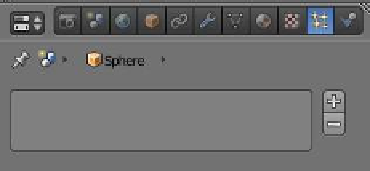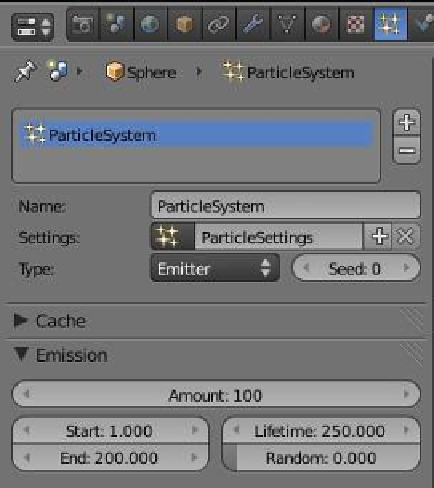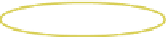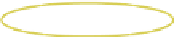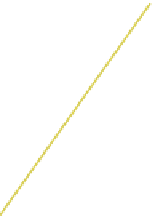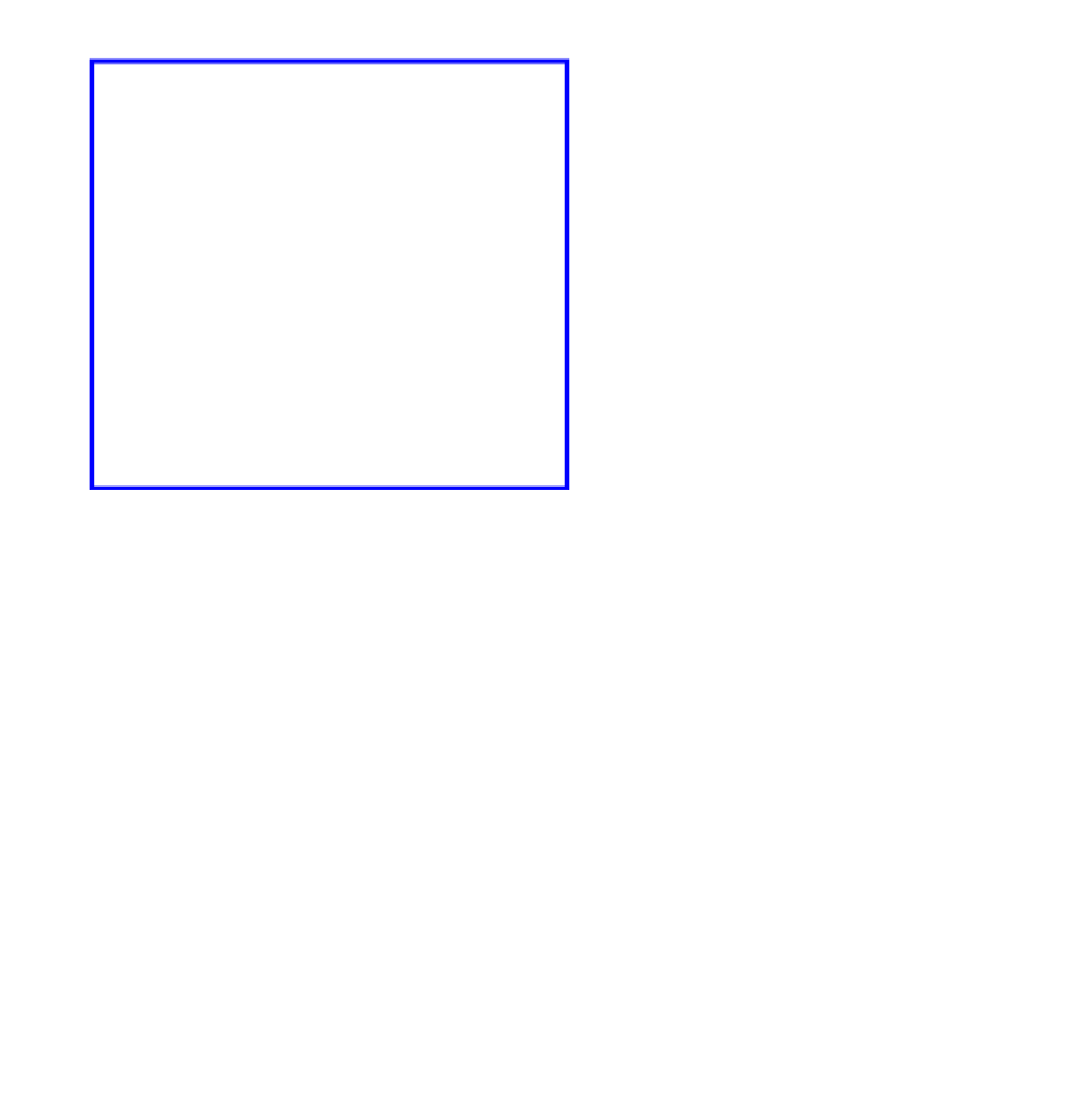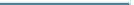Graphics Programs Reference
In-Depth Information
Adding modifiers to objects introduces data
in the “Physics” button, which controls how
the objects react and interact. It is beyond the
scope of this basic demonstration to explain all
the settings. Experiment with the settings and
record your findings to become proficient in
the use of these modifiers.
Figure 12.86
12.5.2 Explode Modifiers
The explode modifier lets you make a mesh
object fly apart or explode. Before you can ap-
ply an explode modifier, you must apply an
emitter particle system. If you are working
methodically through this manual, you haven't
learned to apply an emitter particle system yet,
so maybe put this on hold until that informa-
tion is attained. I will write the procedure now
since it is such a neat modifier—bookmark
this page and make sure you return to it later.
In the 3D window, delete the cube and add
a UV sphere. Leave the default number of segments and rings
and zoom in on the sphere a bit. With the sphere selected, go
to the properties window - “Particles” button and in the panel
click on the plus sign to add a particle system (Figure 12.87). In
Figure 12.87
“Particles” tab
Figure 12.88
Remove the tick.