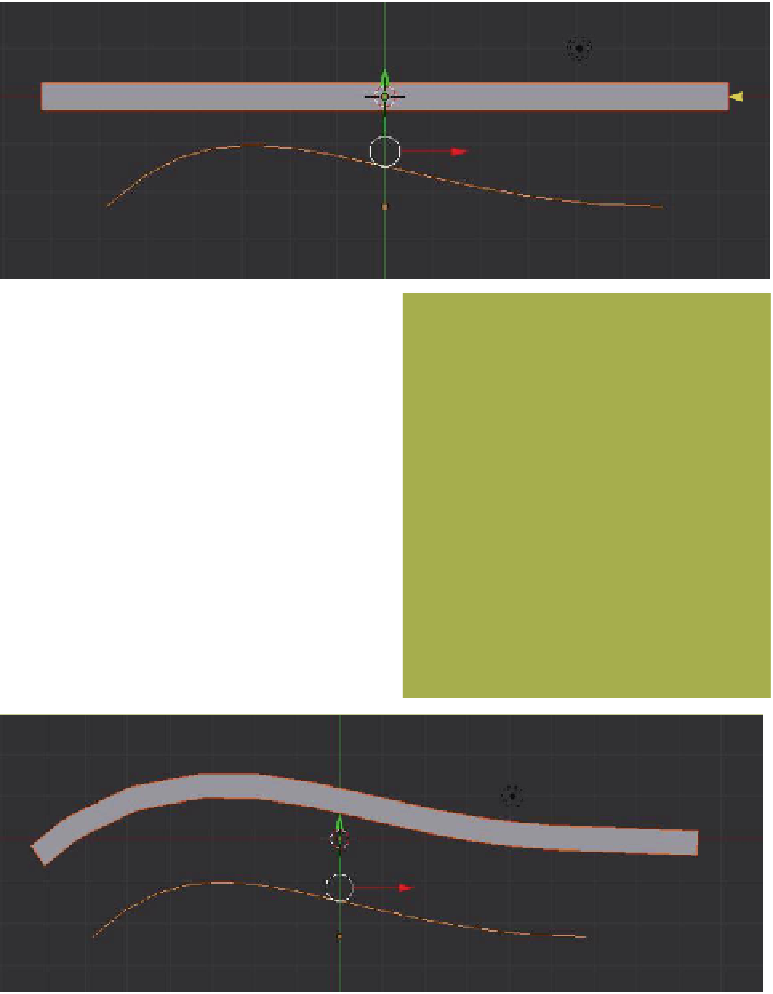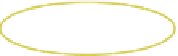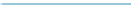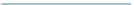Graphics Programs Reference
In-Depth Information
Default cube
scaled and
subdivided
Bezier curve
scaled on the
x-axis
Figure 12.55
mode (Figure 12.55). Add a Bezier curve
to the scene and scale up (press the S key
and drag the mouse). Deselect the curve
and select the cube. Tab to object mode
and add a curve modifi er to the scaled
cube and enter “BezierCurve” as the name
of the Bezier curve in the “Object” panel
(Figure 12.56). Select the curve in the 3D
window and change its shape in edit mode
to manipulate the shape of the scaled cube
(Figure 12.57).
Scaled cube with a curve modifier added
Figure 12.56
Figure 12.57
12.4.4 Displace Modifiers
Learning
Unit 8
Th e displace modifi er uses a texture to displace the vertices of a mesh. If vertices are as-
signed to a vertex group and the group is entered in the modifi er, only the vertices belong-
ing to the group will be aff ected.
Displace Modifier