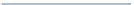Graphics Programs Reference
In-Depth Information
12.4 Modifiers for Deforming
12.4.1 Armature Modifiers
The armature modifier is the mechanism that links a mesh object to a deforming arma-
ture. In Chapter 15, the procedure for automatically assigning an armature to a mesh is
described by setting up a child/parent relationship. Setting this relationship automatical-
ly adds an armature modifier to the mesh being deformed. Instead of setting up a child/
parent relationship, the armature modifier can be manually added and the deforming
armature named.
In the default scene, delete the cube
and change to front view. Add a single
bone armature to the scene (press the
Shift key + the A key - “Add” - “Arma-
ture” - “Single Bone”). Tab to edit mode,
press the E key, and click and hold the
LMB, dragging the mouse up to extrude
a second bone. Tab back to object mode.
In the properties window - “Object Data”
button - “Display” tab, check the “Names”
button to show the bone names in the 3D
window. Deselect the armature by press-
ing the A key, add a cylinder to the scene, and
position it as shown in Figure 12.50. With the
cylinder in edit mode, subdivide the mesh
once and tab back to object mode.
Figure 12.50
Armature
modifier added
with the mesh
object selected
Figure 12.51
Figure 12.52
With the cylinder selected, add an
armature modifier and click on the lit-
tle cube icon in the “Object” panel and
select “Armature” from the drop down
menu (Figure 12.51). Selecting “Arma-
ture” tells the modifier that you will
deform the cylinder using the arma-
ture object in the 3D window. Deselect
the cylinder, select the armature, and
change to pose mode in the 3D win-
dow header. Pose mode allows you to
manipulate the individual bones in the
armature, which in turn deforms the
mesh object to which the modifier is
applied. Click the RMB on “Bone.001”
to select it then press the R key and
drag the mouse to the right to rotate
the bone (Figure 12.52). Observe how
the tube deforms.
Armature
“Bone.001”
selected in
pose mode
and rotated,
deforming the
tube. Note that
the tube mesh
must be divided
in edit mode.
Armatures
selected in
object mode