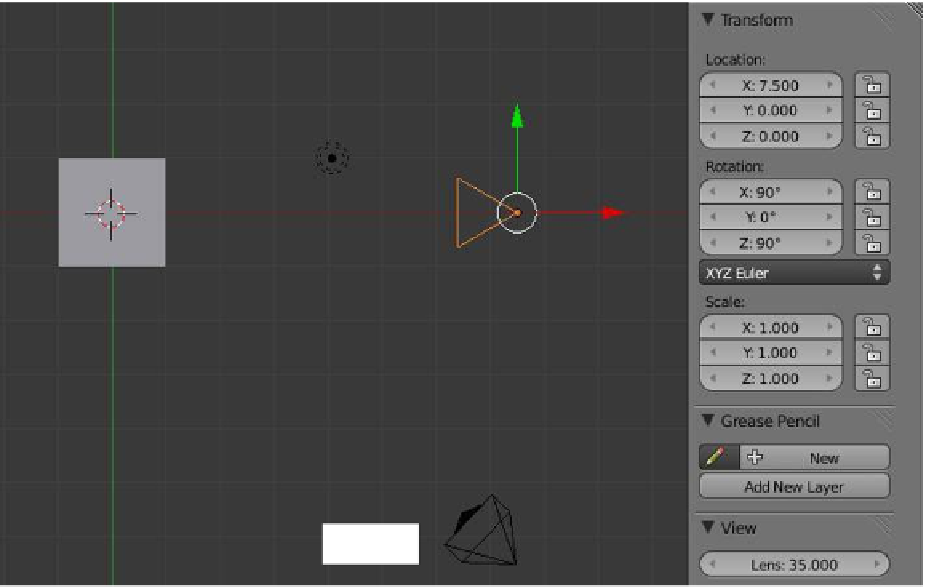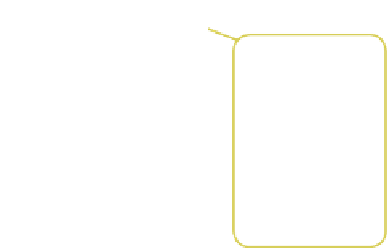Graphics Programs Reference
In-Depth Information
12.3.14 UV Project Modifiers
The UV project modifier allows projection of an image onto the surface of an object. Before
the modifier can be applied, the scene must contain certain items and certain settings are
required. To demonstrate the very basics of the process we will project an image onto one
face of the cube in the default Blender scene.
Before we begin, we must have the following items:
• an object on which to project the image (default cube),
• an image to be projected (know the location of an image you'd like to use on
your computer),
• a camera to see what is being projected and to allow for rendering, and
• a projector to do the projecting.
Start with the default Blender scene and go to top view (number pad 7) in top ortho-
graphic projection (number pad 5). The scene already contains a cube object, camera, and
lamp. For this exercise the lamp isn't necessary since the image we will be projecting will be
self-illuminating. We will leave the lamp in place anyway.
The first thing to do is to add a projector. Any object can be used as a projector and it is
common to use an empty or a camera for this purpose. Since we already have a camera, it
is very simple to duplicate it by pressing Shift + the D key. When the camera is duplicated,
Figure 12.40
Transform panel values
Projector
Camera