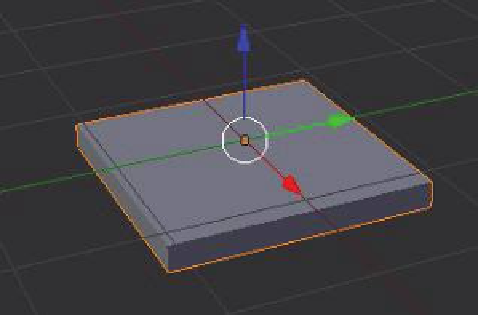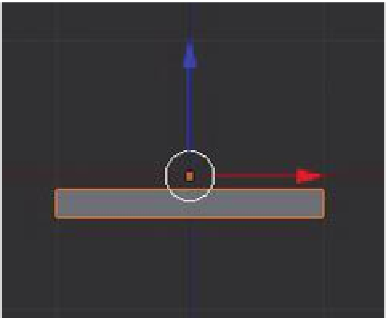Graphics Programs Reference
In-Depth Information
12.3.12 Solidify Modifiers
Th e solidify modifi er provides a tool for creating solid objects from thin-walled objects.
To demonstrate this, begin with a simple plane object selected in the 3D window. Add a
solidify modifi er in the properties window—look closely at the plane and you will observe
that it now has a thickness (Figure 12.33). Note that the solidify modifi er by default has two
values: “Th ick: 0.0100” (thickness) and “Off s: -1.0000” (off set).
Learning
Unit 8
Solidify Modifier
Figure 12.33
Thickness: 0.0100
To get a better idea of what these values mean, increase them to “Th ick: 0.2000” and
“Off s: -2.0000.” Change the 3D window to front view (number pad 1); you will see the
thickness increased and that it is of set below the midplane of the scene (Figure 12.34).
Figure 12.34
Thickness: 0.2000
Offset: -2.0000