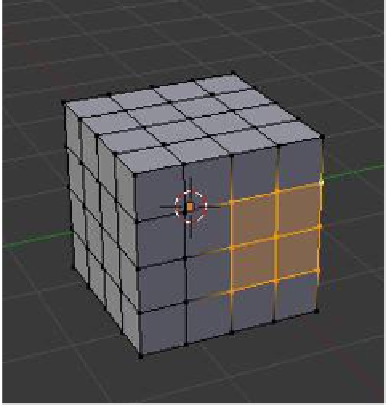Graphics Programs Reference
In-Depth Information
Figure 12.22
Selecting a
vertex will allow
a corner to be
moved. Selecting
different vertices
will produce some
interesting results.
Vertex select mode
12.3.8 Mask Modifiers
The mask modifier allows portions of a mesh that are defined by vertex groups to be the only
part of the mesh that is visible or the only part that displays. Select a few cube vertices in edit
mode after subdividing and click “Add Group” in the “Object Data” tab (Figure 12.23). The
vertices are assigned to the vertex group named “Group.” Click “Assign.”
Switch to the “Object Modifiers” button and select the mask modifier. The mode should
be “Vertex Group” and the vertex group should be “Group.” Tick the “Invert” box and tab to
object mode—only the group with the modifier applied to it is visible (Figure 12.24). By us-
ing the modifier, visibility can be controlled without removing any vertices from the cube.
“Object Data” tab
Vertices selected
in edit mode
Click to add “Group.”
Click to assign the
vertices to “Group.”
Figure 12.23