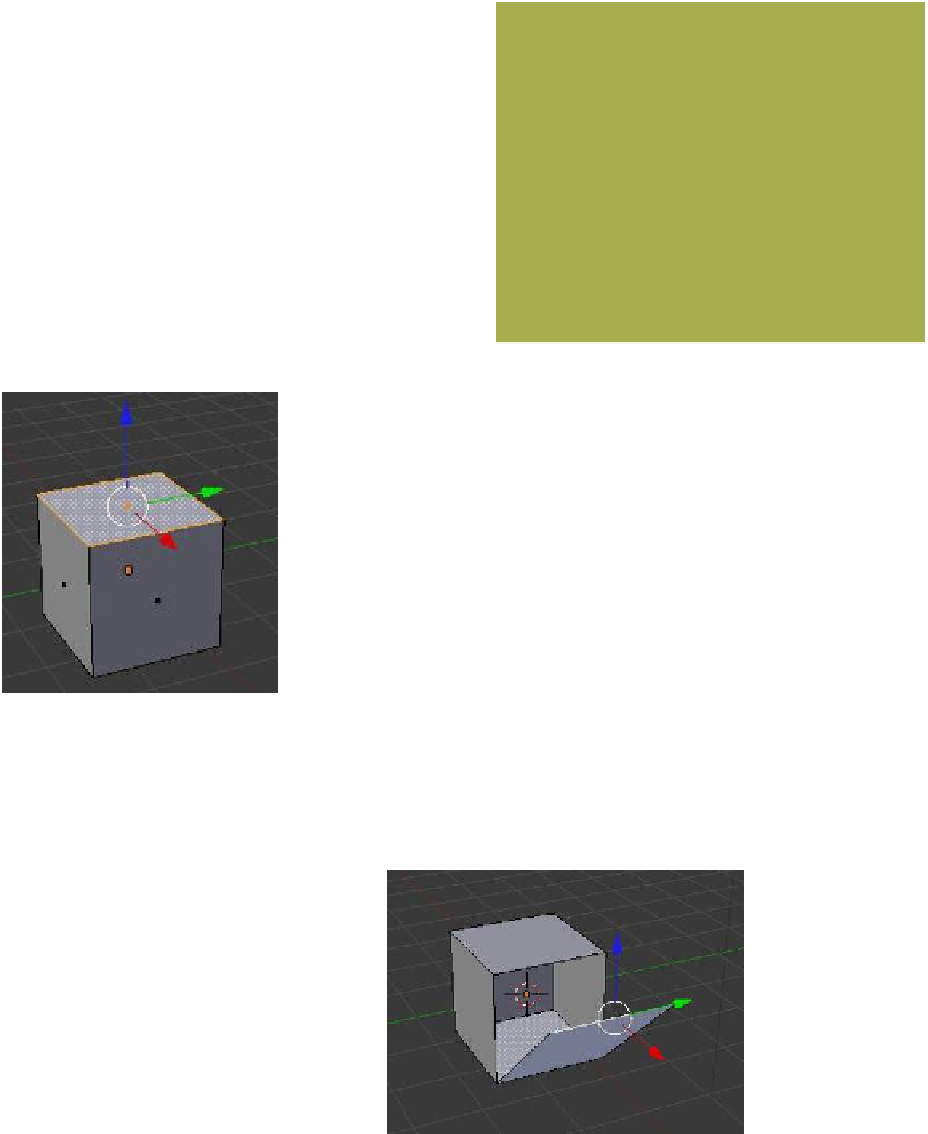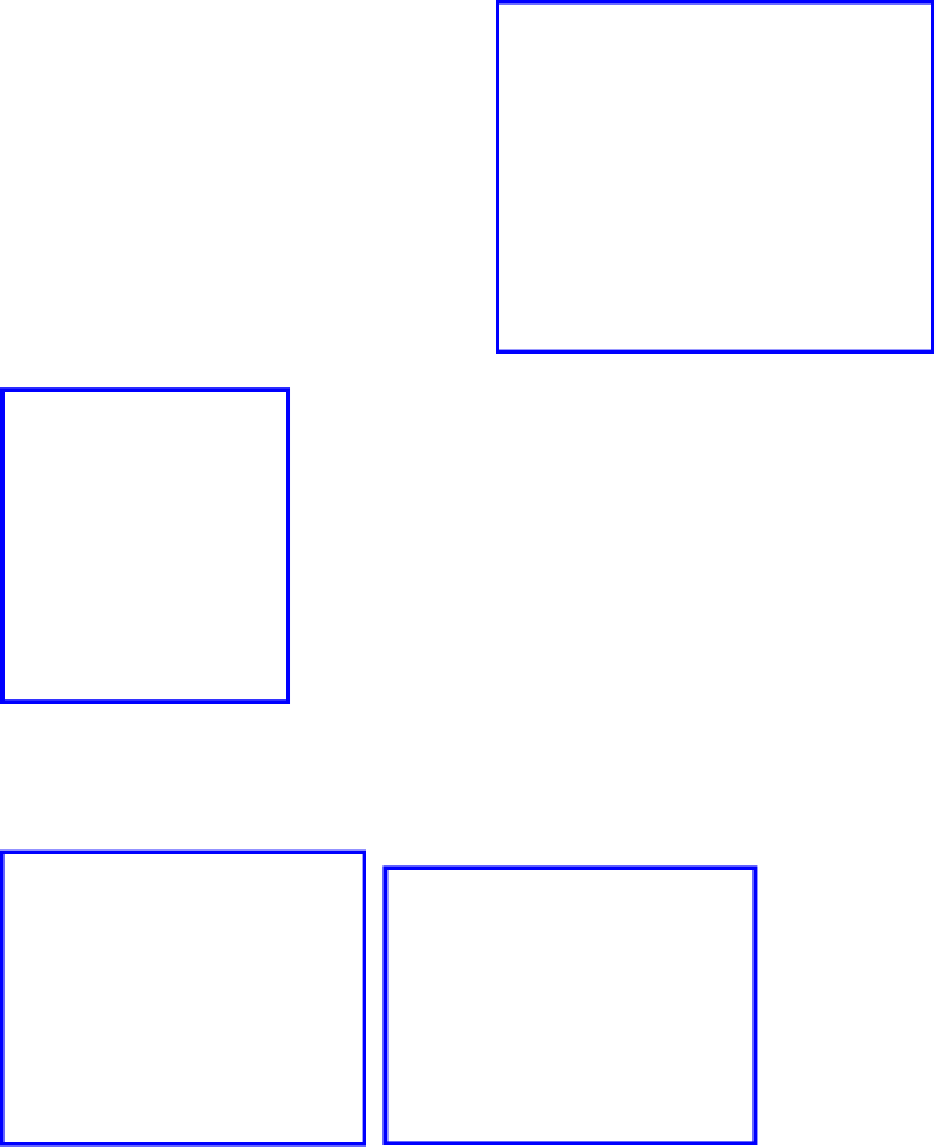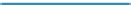Graphics Programs Reference
In-Depth Information
mode with the cube selected, add an edge split modifier
and click “Apply” (Figure 12.19). Tab to edit mode, select
a face, and drag the mouse to pull the face away from the
cube; the face remains part of the object even though it
is separated (Figure 12.20). Selecting an edge will open
a face like the lid on a box (Figure 12.21). Selecting a
vertex will allow a corner to be moved (Figure 12.22).
Selecting all with the A key and then pressing Ctrl + the
V key - “Remove Doubles” will rejoin the faces.
Face select mode
Figure 12.19
Drag the mouse to
pull the selected face
away from the cube.
Figure 12.20
Edge select mode
Figure 12.21