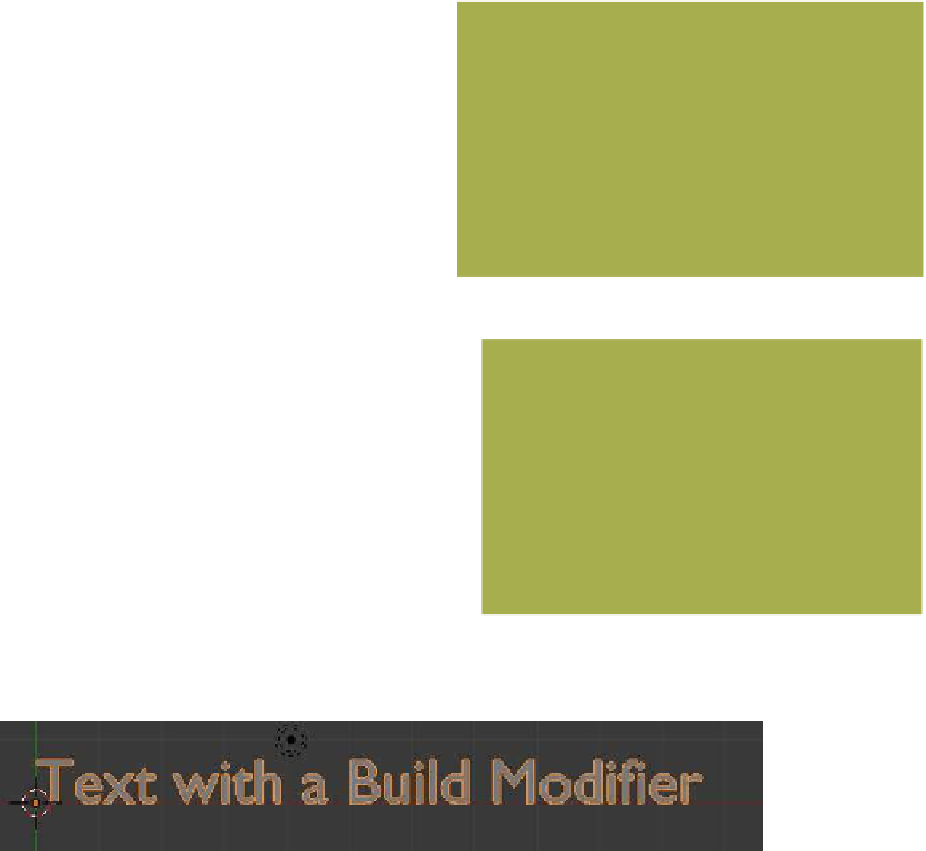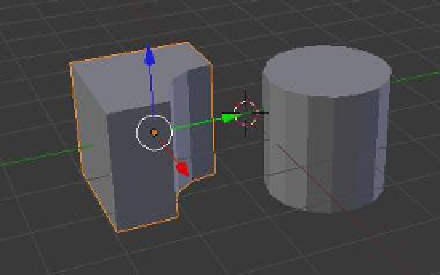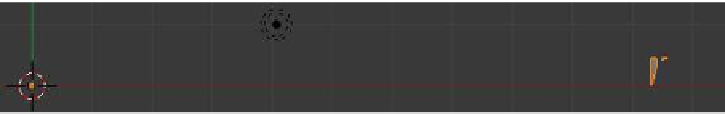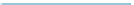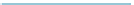Graphics Programs Reference
In-Depth Information
Union.
Uniting objects creates a shape that is a
union of the two objects. Add a Boolean modifier
to the cube and select operation type “Union.” In
the “Object” panel click the little cube icon again
and select “Cylinder.” Click “Apply” and move the
selected object in the 3D window; the two objects
are now fused together (Figure 12.13).
Difference.
Differentiating objects creates a shape
that is the difference of the two objects. In other
words, it subtracts the overlap of the objects from the
object being modified. Follow the same procedure as
the foregoing examples, but this time select the oper-
ation type “Difference” and see the result (Figure 12.14).
Figure 12.13
12.3.5 Build Modifiers
The build modifier creates the effect of something
building linearly over a period of time. For example,
text can be animated to build across the screen. Any
object can have a build modifier, but to see a nice effect,
a high vertex count is required.
Add some text to the scene, select the text in the 3D
window, and add a build modifier (Figure 12.15). As
soon as you add the modifier, the text disappears from
the screen (Figure 12.16). Press Alt + the A key to see
the animation of the text building (Figure 12.17).
Figure 12.14
Text in the 3D window selected in object mode
Figure 12.15
Text with the build modifier added
Part of the text
is showing.
Figure 12.16
Text building while playing the animation
Build direction
Figure 12.17