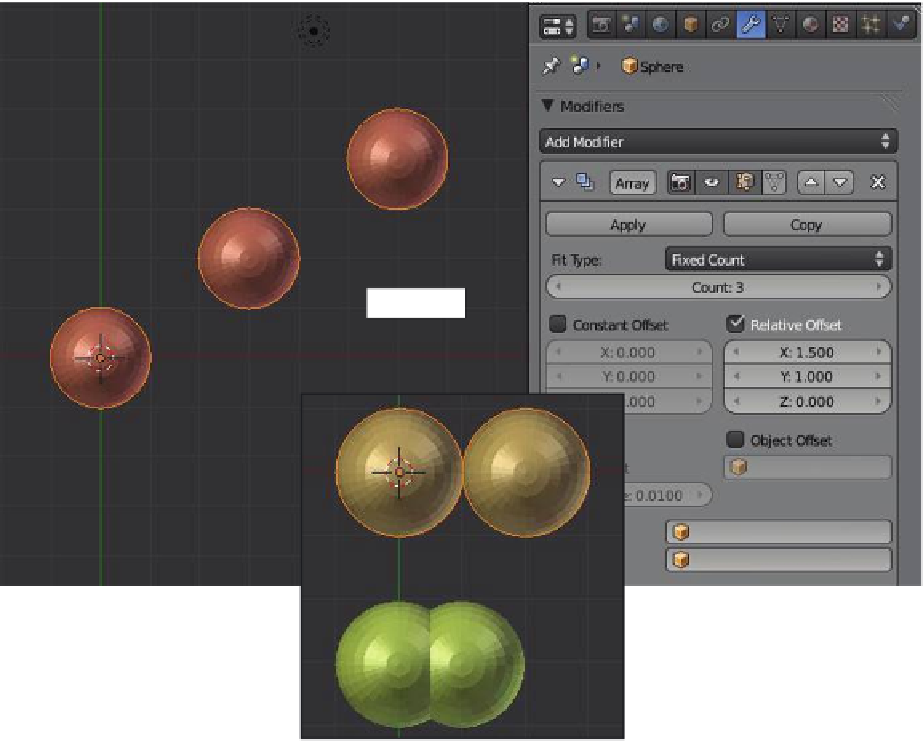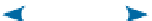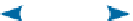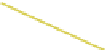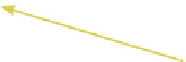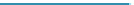Graphics Programs Reference
In-Depth Information
Properties window
“Object Modifiers” button
Figure 12.5
Y = 1.000
X = 1.500
Relative
Constant
Figure 12.6
12.3.2 Object Offset Using Array Modifiers
In Figure 12.7, the vertices of the sphere object have been moved +3 Blender units along
the
x-
axis (tab to edit mode and drag the vertices to the right). Th is leaves the center of
the sphere at the center of the scene coinciding with the 3D cursor. Relocating the sphere's
vertices is merely done for clarity to move the fi nal result away from the cube. An array
modifi er is applied to the sphere; the “Count” value is 2 and there is a “Constant Off set: X”
value of 6.000 (Figure 12.8). Th is creates an array with two spheres, with the second sphere
displaced +6 Blender units from the fi rst.
A second array modifi er is added, but this time the modifi er is applied to the array that
was created by the fi rst modifi er. Th is second array modifi er also has a “Count” value of 2,
which produces an array consisting of the fi rst array plus an instance of the fi rst array. Th e
second array modifi er uses an “Object Off set: Cube,” which tells the modifi er to use the lo-
Learning
Unit 6
Multiple
Modifiers