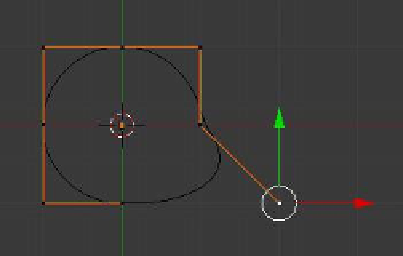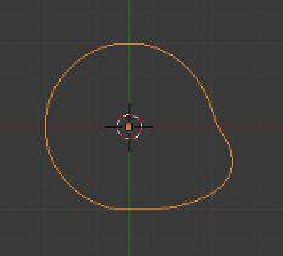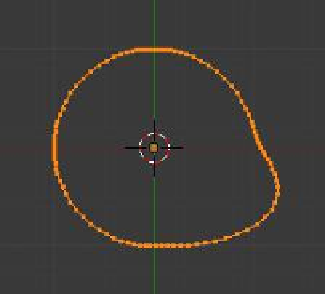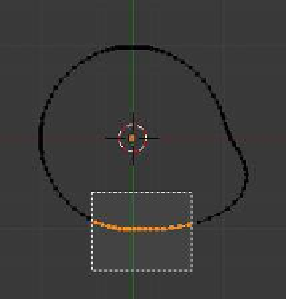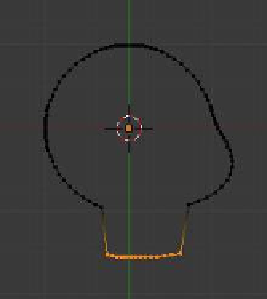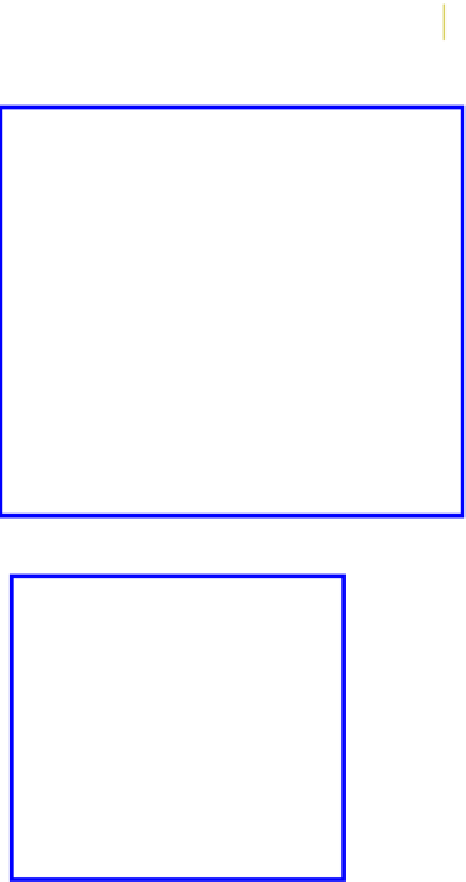Graphics Programs Reference
In-Depth Information
Figure 11.3
Manipulation widget
Deformed circle
Figure 11.4
You can do this by converting the NURBS shape
into a mesh object. With the shape selected in ob-
ject mode, press Alt + the C key and select “Mesh
from Curve/Meta/Surf/Text” in the drop down
menu (Figure 11.5). We are converting “Surf ” into
a mesh object. Obviously this same command is ap-
plicable to converting “Curve,” “Meta,” and “Text”
into a mesh object.
Tab to edit mode and you will see the shape now
has vertices applied that you can select and manipu-
late to further modify the shape (Figure 11.6). The A
key will deselect the vertices you have just moved and
pressing the A key again will select all the vertices.
Tab to object mode then press Alt + the C key; this
time select “Curve from Mesh/Text” (Figure 11.7). This
option creates a mesh curve object from the mesh ob-
ject. Tab back to edit mode and you now have a curve
Figure 11.5
Vertices selected
Vertices moved
Figure 11.6