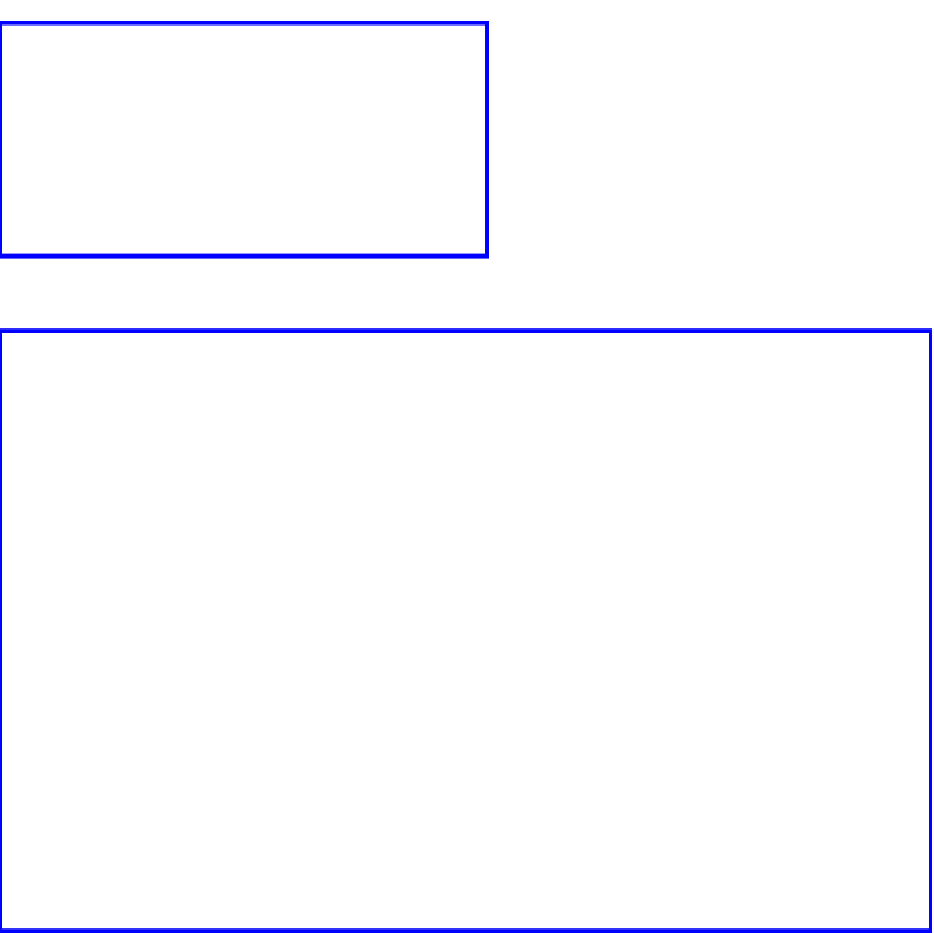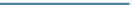Graphics Programs Reference
In-Depth Information
end of the path in the 3D window (Figure 9.51).
Right click on the “Evaluation Time” button and
select “Insert Keyframe” again. In the timeline
window, click on the “Return to Start” button to
go to the start of the animation and click “Play”
to see the cube move in the 3D window following
the path (Figure 9.52).
In the graph editor window, you now have an
animation curve that is the editable Bezier type
as discussed in the previous method.
Figure 9.51
Figure 9.52