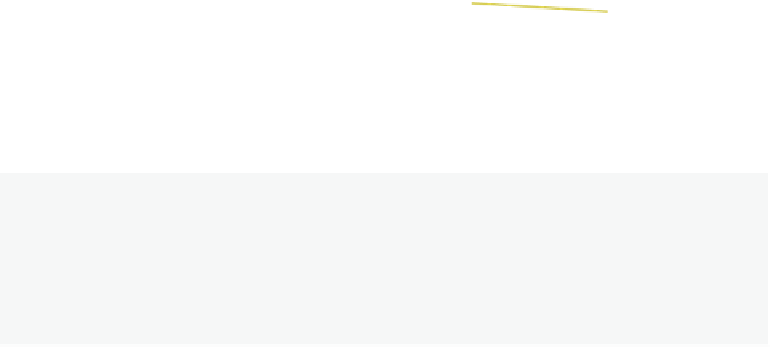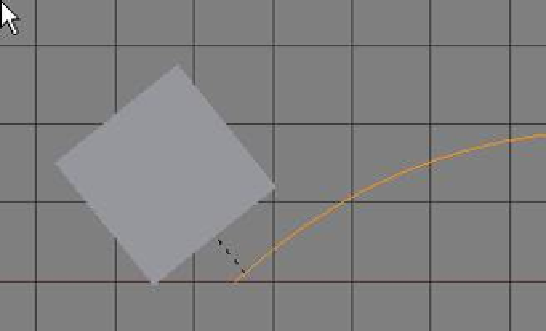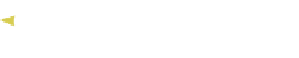Graphics Programs Reference
In-Depth Information
Figure 9.37
0.01 of the path length
from the end
“Evaluation Time” value moves the cube along the path, and increasing the value to 100
places the cube at the end of the path.
Note:
At frame 1, the cube is not located exactly at the end of the path. It is in fact
positioned 0.01 of the path length from the end (Figure 9.37). The animation starts
at frame 1, not from 0. This is evident where the dotted line between the cube and
the path is attached. Obviously you can't have zero frames or you wouldn't have an
animation.
You may deduce that the “Evaluation Time” is saying, “This is what our cube is doing at
this position.” We are only considering location here, but if the cube were animated to change
scale, rotate, or change color, its state would be evaluated at whatever position was selected.
The “Evaluation Time” value is a percentage of the path length. However, we were considering
how to change the velocity of the cube as it moved along the path—let's get back to it.
We have established that the “Evaluation Time” data cannot be modified. We will there-
fore remove it. With the “Evaluation Time” channel selected (highlighted in white) in the
dope sheet panel of the graph editor, place the mouse cursor in the panel and press the X
key. The channel and the red line are deleted (Figure 9.38). If the animation is played, the
cube does not move; the cube remains parented to the path but there is no longer an anima-
tion associated with it.
We will now set up a new animation. In the timeline window make sure the cursor
(green line) is located at frame 1 and that the cube is at the start of the path in the 3D win-
dow. With the path selected in the 3D window, go to the properties window - “Object Data”
button - “Path Animation” tab and set the “Evaluation Time” button value to 0.000. Right
click on the “Evaluation Time” button and select “Insert Keyframe” from the drop down
menu that displays (Figure 9.39). (Right click on the button a second time if the “Insert
Keyframe” fails to display the first time. The first time I click on the button, I get an option
to align the tabs in the window.)