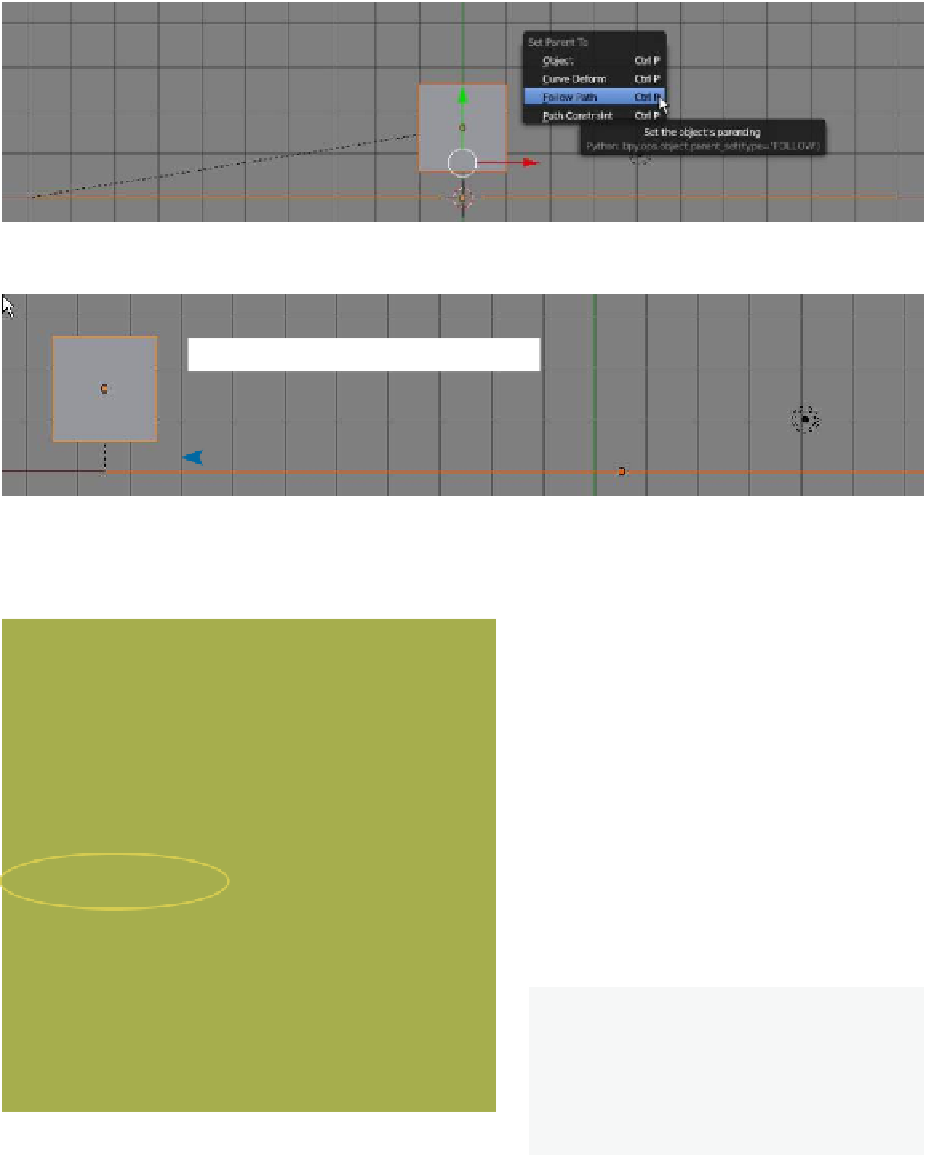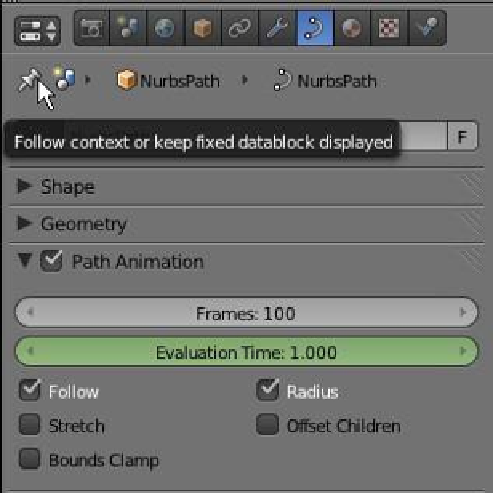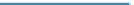Graphics Programs Reference
In-Depth Information
Figure 9.30
Move the cube to the end of the path.
Figure 9.31
a dotted line drawn from the cube to one end
of the path. The line indicates that the child/
parent relationship is in place. Move the cube
to the end of the path where the dotted line is
attached (Figure 9.31). Press Alt + the A key
on the keyboard or click on the “Play” arrow in
the timeline window—either method will play
an animation showing the cube moving along
the path.
Blender has created a 100-frame anima-
tion. With the path selected, the details of
the animation can be seen in the properties
window - “Object Data” button - “Path Ani-
mation” tab (Figure 9.32). You can also see a
graphical display in the graph editor window
(Figure 9.33).
Properties window
“Object Data” button
Note:
In the graph editor window, the
movement of the cube is drawn as a red
line inclined rather steeply. Since the line is
straight, it shows that the cube moves with
constant velocity (speed) along the path.
Figure 9.32