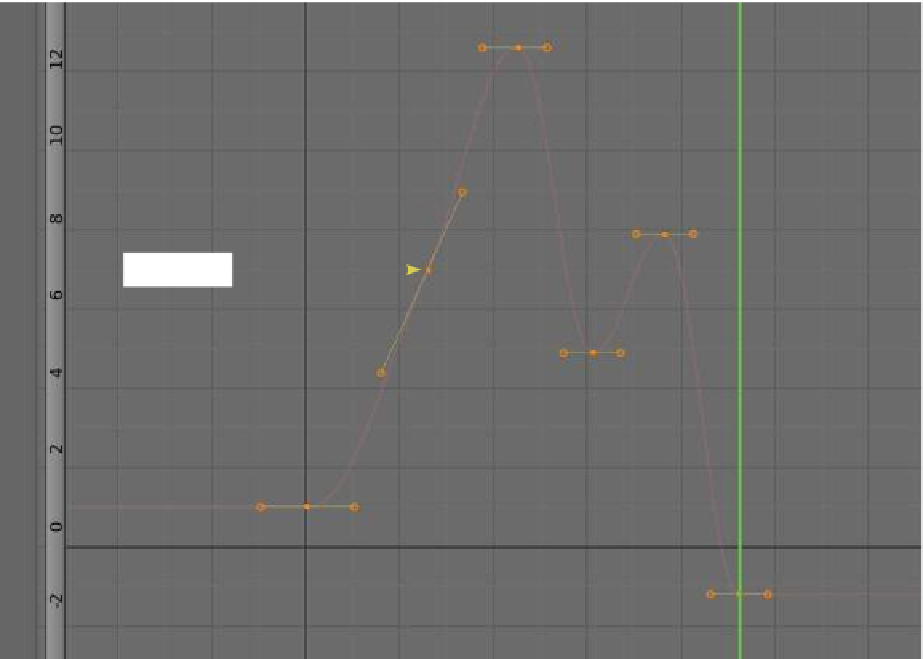Graphics Programs Reference
In-Depth Information
Key frames
Graph editor window
Figure 9.28
9.12 Animation Following Curves
Animating the movement of objects in a scene by inserting key frames can be very tedious
when the movement is complex. To animate the movement of an object that twists and
turns in the scene over many frames, you have to insert many key frames. Editing the move-
ment at a later stage later executing this method can be difficult, but there is an easier way.
Actually, there are at least two ways, both of which involve having an object follow a
predetermined path. One method requires you to set a child/parent relationship between
the object and the path; the other method requires that you place a “Follow Path” constraint
on the object.
9.12.1 Following a Path: The Child/Parent Relationship Method
Open Blender with the default scene containing the cube object. The scene will be displayed
in user perspective view. Change to top orthographic view (number pad 7 for top perspec-
tive view then number pad 5 for top orthographic view). By default, the cube is selected in
object mode. Deselect the cube by pressing the A key.