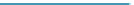Graphics Programs Reference
In-Depth Information
Figure 9.18
Figure 9.19
Figure 9.20
down menu buttons that give options for how the cycles are to be repeated before and after
the frame block. Click on the “After” button and select “Repeat Mirrored” (Figure 9.19).
Let's have another demonstration. Click on the “X” at the top right hand corner of the
“Cycles” panel to delete the modifier. Click on “Add Modifier” again and this time select
“Noise” (Figure 9.20). We now have our original graph with the jitters, and if you scrub your
animation, you will see that's exactly what you get in the movement of the actor. Of course,
it doesn't stop there; the “Noise” modifier contains a drop down to select sub options and
buttons to alter values for the options. You now have plenty to play with.