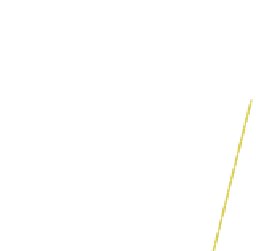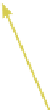Graphics Programs Reference
In-Depth Information
Figure 9.15
Constant interpolation
Key frames
Linear interpolation
Key frames
is called
extrapolation
. There are two extrapolation options in Blender: “Constant” and
“Linear.” By default, Blender selects “Constant.”
Constant extrapolation can be seen with the “X Location” channel selected in the dope
sheet. With key frames at frame 25 and frame 75, Blender has interpolated the in-between
frames according to the default Bezier method. That is, Blender has inserted frames that
comply with a Bezier curve. On either side of the key frames, you can see horizontal lines
that dictate no further change in status. This is constant extrapolation. If you go to the graph
editor window header - “Channel” button - “Extrapolation Mode” and select “Linear Ex-
trapolation,” notice what happens to the curve. Blender takes a look at frames 25 and 26 and
from the data plots a straight line coming up at an angle. Blender also looks at frames 74 and
75 and plots a straight line curve leaving the curve. The action of the actor before and after
the two key frames will follow these straight line curves.