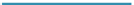Graphics Programs Reference
In-Depth Information
The image in Figure 8.4 has been rendered by positioning
a sphere above a plane in the 3D window. The plane has a
material and an image texture assigned to it. With the sphere
selected, subdivided in edit mode, and set smooth, values
have been set in the properties window - “Material” button,
as shown in Figure 8.5. Note that the camera in the scene has
been positioned close to the horizontal midplane and close
to the plane and sphere.
Sphere diffuse color
“Transparency” ticked with
“Raytrace” selected
Mirror effect ticked
Figure 8.5