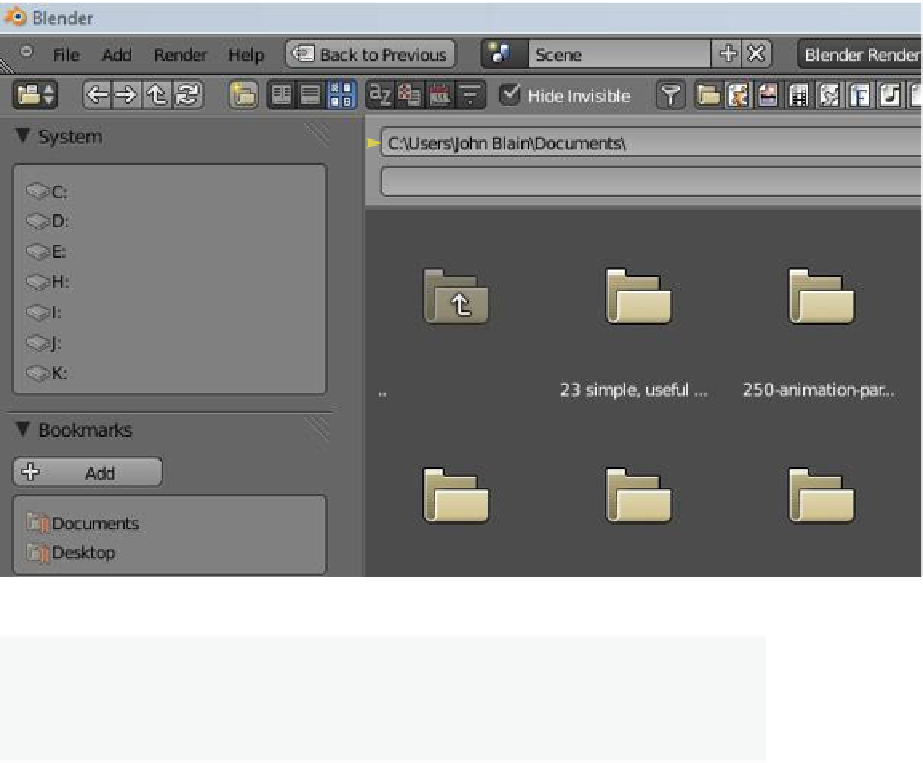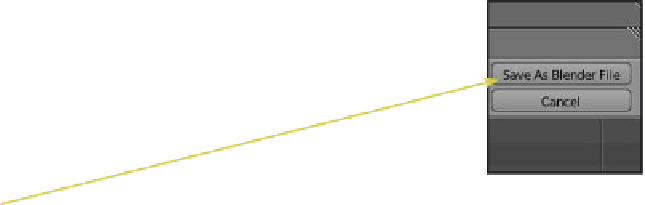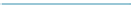Graphics Programs Reference
In-Depth Information
File path for saving
Enter the file name here
and press “Save As
Blender File” in the top RH
corner of the window.
Figure 8.3
Note:
If you forgot to change PNG to JPEG, it will not suffice to add a .jpeg extension
to the file name. If you entered “FileName.jpg” it will be saved as “FileName.jpg.png”
and remain a PNG file type.
8.3 Creating a Video Clip
After you have created your scene with an animation sequence you will be ready to make a
movie file. A movie, whether it is a full-length three-hour feature or a short thirty-second
television advertisement, is made up of a sequence of clips (movie files) spliced together to
tell a story. The following steps are the basics for creating such a file.
1. In the “Output” tab, select the file format from the format selection drop down
menu. File formats for television are NTSC for the US or PAL for Europe and
Australia. You can also select AVI for playing on your computer.
2. In the “Dimensions” tab, change the file type from the default PNG to MPEG.