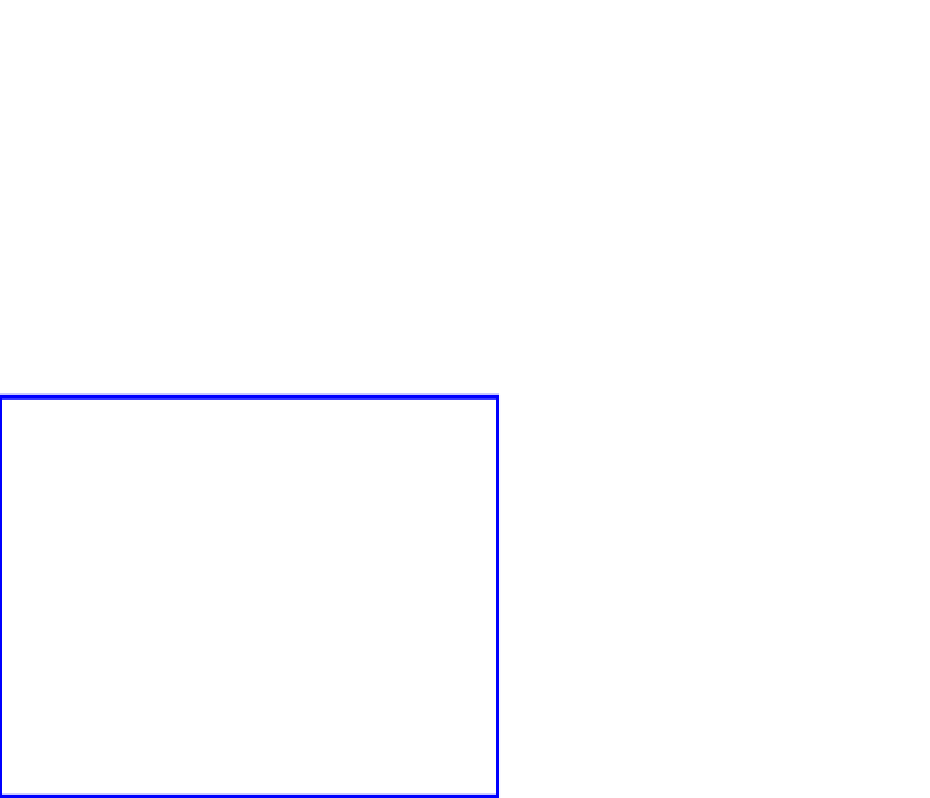Graphics Programs Reference
In-Depth Information
•
Limits.
Draws a line in the scene to help you visualize the camera's range (Fig-
ure 7.5).
•
Mist.
Gives you a visual display of how far the camera sees if you are adding
mist.
•
Title Safe.
Displays the inner dashed box to help with placement of objects
and text.
•
Name.
Displays the name of the active camera in camera view (number pad 0).
•
Size.
How big to draw the camera on the screen; you can also control the size
with scale.
•
Passepartout.
Shades the area on the screen outside of the camera's view (Fig-
ure 7.6).
•
Alpha.
Controls the darkness of the shaded area with the slider.
Learning
Unit 5
Camera
Constraints
Figure 7.6