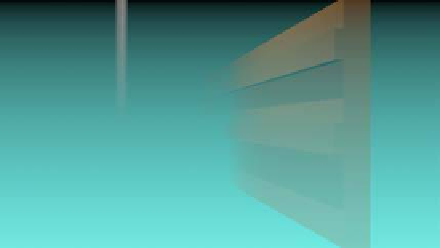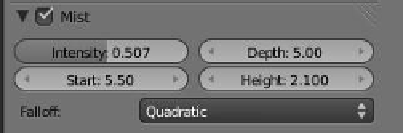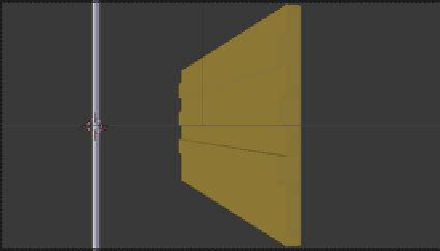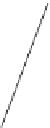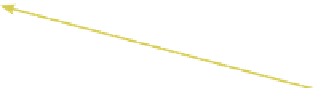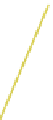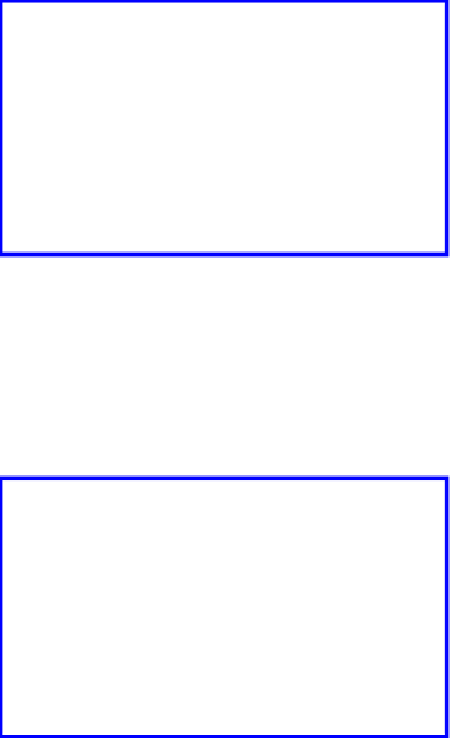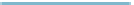Graphics Programs Reference
In-Depth Information
Vertical pole object
Wall object with horizontal slats
Figure 6.2
Paper Sky + Blend Sky
Paper Sky + Blend Sky + Real Sky
To see the mist effect, “Mist” must be
checked in the “World Settings” tab,
and the “Intensity” value must be set.
Figure 6.3
Mist height
Mist
Rendered image
3D window camera view
To see the mist limits, select the camera and go to the properties
window “Object Data” button. In the “Display” tab, click the “Mist” box.
Depth
Start
Top view of the scene in the 3D window
Figure 6.4