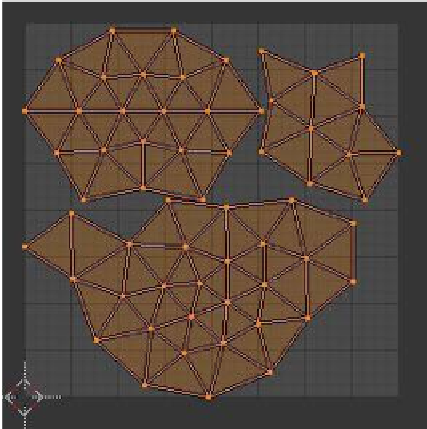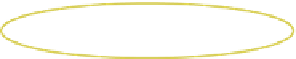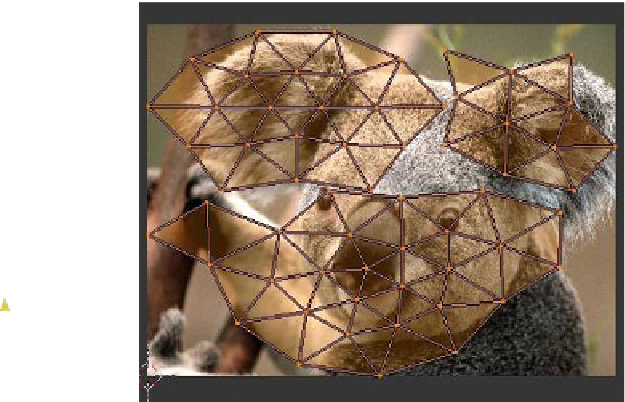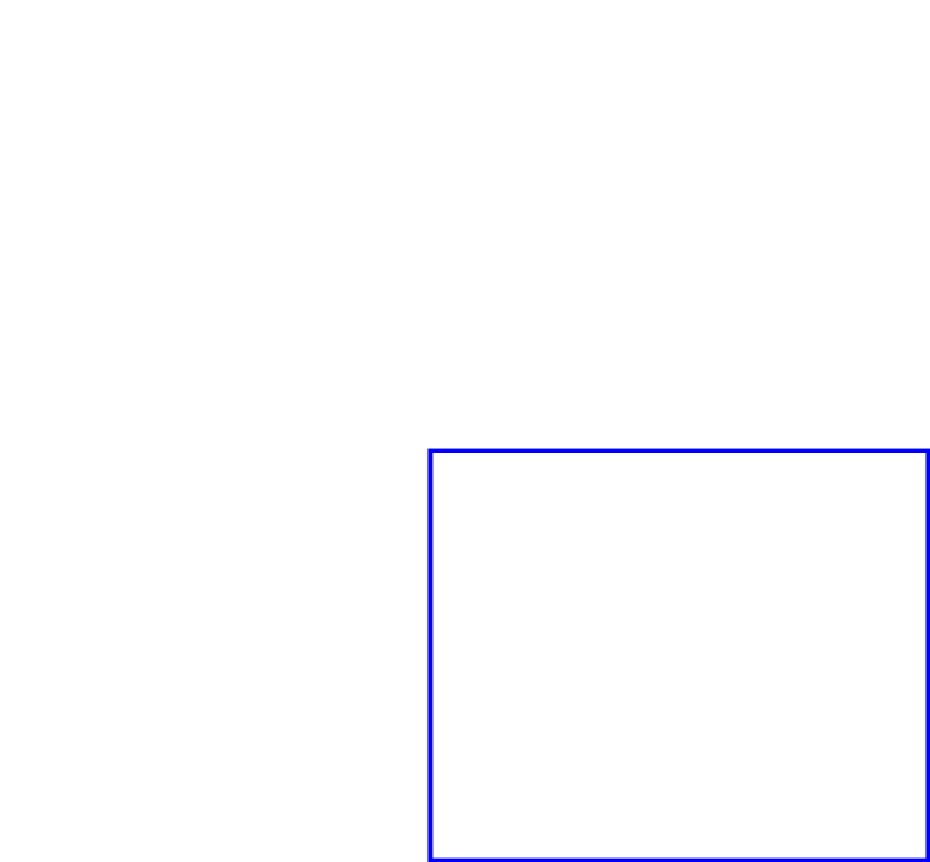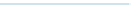Graphics Programs Reference
In-Depth Information
Figure 5.25
Island to be selected
(part 3 of the isosphere)
Figure 5.26
Figure 5.27
You can now open an image as a texture. In the 3D window in edit mode with “Textured”
viewport shading selected , you will see the image on the surface of the isosphere mapped
to the three parts you set up with the seam (Figure 5.27). In the UV/image editor window,
select island select mode in the header (recall Figure 5.22). This will allow you to select
separately each of the three surface parts. With a part selected, you can manipulate it to
position the texture on that part (Figure 5.28).