Graphics Programs Reference
In-Depth Information
Go to the cache again and click on “0 Material.” By using the color picker and changing
the color, the material data has changed and therefore the color of the cube has changed.
Clicking on “Material” has linked it to the slot; with the slot assigned to the cube, the color
of the cube changes. Therefore, by selecting “Material” or “Material.001” from the cache
linking the material to the slot, the color of the object cube can be changed at will.
Adding a new object to the scene creates a new material slot and by default the original
material with its dull gray color is linked. As previously stated, when a new object is intro-
duced into a scene, a new set of material data comes with it. The cache retains the material
colors previously used and they may be selected and linked to the new slot, changing the
color of the new object. Up to this point, only one material slot has been employed to link
to an object.
Note:
When a material from the cache is linked to more than one object, a number dis-
plays adjacent to the “Unique User ID name,” indicating the number of users (Figure 4.38).
Figure 4.38
Three users
Figure 4.39