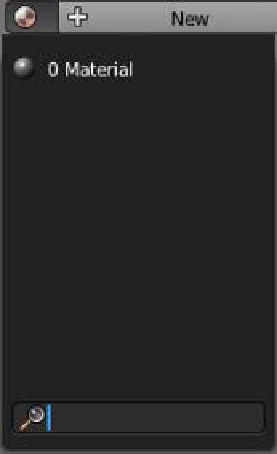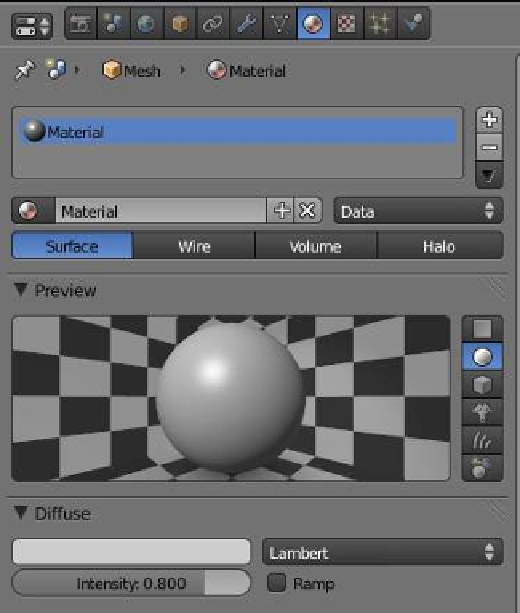Graphics Programs Reference
In-Depth Information
Figure 4.34
Material properties with no material data reference
No material
data
No reference to the material
Material
data added
Click the“Browse Material”
data button.
Material properties with material data reference
Click on “0 Material.”
Material in the cache
Click on the diffuse color bar to
display the color picker.
Note:
“0 Material” becomes “Material” in the cache, the data block, and the slot. The
“0” prefix indicates that the material is not entered in a data block. In later versions
of Blender, the default data is named “Material” and subsequent instances are named
“Material.001,” “Material.002,” etc.