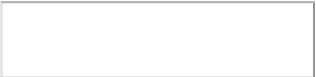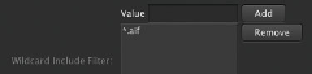Information Technology Reference
In-Depth Information
In the Administration window, click Schedule. Click the Create button to create a new
schedule.
8
9
Choose Periodically from the Schedule pop-up menu, and give the schedule a relevant
name and description such as
Evergreen — Full Scan [Audio]
.
10
Select Enabled.
11
Choose the Evergreen — Full Scan [Audio] response you made from the Available list
on the right, and add it to the Selected list on the left.
12
Set Schedule Period to 2 minutes. Click Save Changes.
After two minutes, your scan will run and pick up your audio assets from the
Evergreen device.