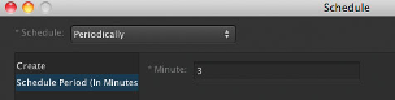Information Technology Reference
In-Depth Information
13
On the left, choose Schedule Period (in Minutes) and enter
3
for this exercise.
This will fire off a full scan every three minutes looking for new assets, deletions,
and any file modifications.
NOTE
In a real-world scenario with hundreds or thousands of different assets
and file system and network scenarios, you would not want to run a full scan every
3 minutes. The add-only scan picks up new material and should be utilized in place
of full scans.
14
Click Save Changes, and then close the Administration window.
After three minutes, your full scan should kick off and start cataloging any content
that is on the Evergreen device that ends in
.mov
(the video files). You can monitor
the proxy creation in the Search All Jobs window and verify that all of the content