Information Technology Reference
In-Depth Information
Tr i g g e r s a n d r e s p o n s e s a r e c o n f i g u r e d i n m u l t i p l e a r e a s o f t h e A d m i n i s t r a t i o n w i n d o w o f
the client application. For now, let's take a look at the scan responses that were created
when you added the Evergreen device through System Preferences.
Open the Administration window.
1
2
From the menu on the left side of the window, choose Response, and then double-
click “Scan device Evergreen [Full Scan].”
On the left side of the window, click Scan and scroll down.
3