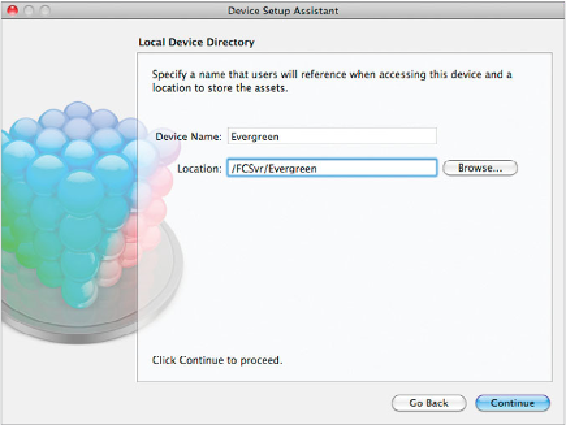Information Technology Reference
In-Depth Information
Enter
Evergreen
for Device Name, click Browse, and then navigate to the Evergreen
folder you copied to Macintosh HD/FCSvr. Click Continue.
6
7
In the next dialog, leave “Enable as an Archive Device” deselected and click Continue.
8
In the next dialog, select the Full Scan checkbox and set the kickoff time to be approx-
imately 5 minutes after your server's current time. Select the Add Only Scan check-
box, and set it to kick off every 5 minutes. Leave Metadata Set at Media and click
Continue.
NOTE
We've specified a full scan here strictly for the purposes of this example. You
should
never
configure a full scan to run during the middle of the day, as it will con-
sume bandwidth and take resources away from other processes. Full scans should be
scheduled only during off hours when production is not critical.