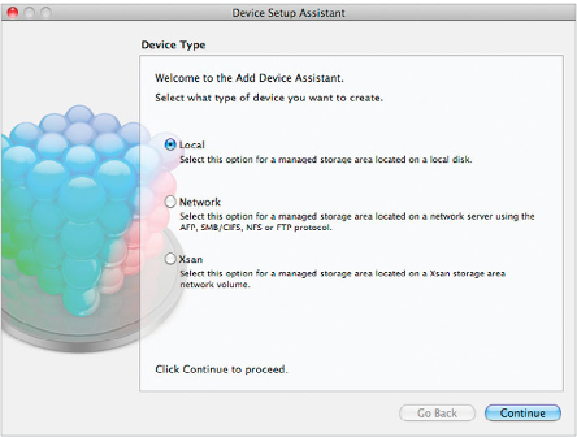Information Technology Reference
In-Depth Information
The Device Setup Assistant opens.
Select Local for device type and click Continue.
4
NOTE
The three types of devices are local, network, and Xsan. A local device would
be a folder that resides on the server itself, a network device would be a supported
(AFP, NFS, FTP, or Samba) network file system, and an Xsan device would be a folder
that resides on an Xsan (the Apple SAN solution) file system.
Enter
FCP Scratch Disk
as the device name.
5
6
For Location, click Browse. Navigate to Macintosh HD and create a new folder named
FCP Scratch Disk
. With the new folder selected, click New Folder again and name the
folder
Capture Scratch
. Click Choose.