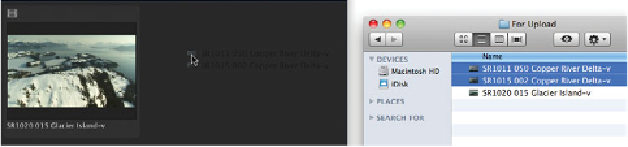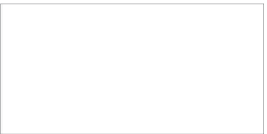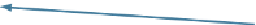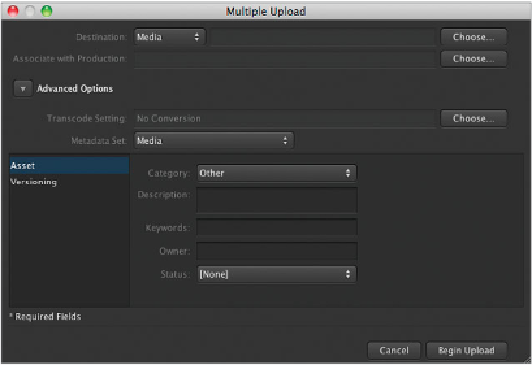Information Technology Reference
In-Depth Information
If you like to use your mouse, using drag and drop couldn't be easier. Simply drag a file, a
series of files, or an entire folder to the client application window.
1
Using the Finder, navigate to the FCS_Book_Files > For Upload folder on the desktop.
2
In the For Upload folder, select the
SR1011 050 Copper River Delta-v
and
SR1015 002
Copper River Delta-v
files.
3
Drag both files into the Assets pane of Final Cut Server.
The Upload window appears again; however, this window is titled Multiple Upload. The
Filename and Title metadata fields are not visible; Final Cut Server will use the exist-
ing filenames of each file. The rest of the window functions as the standard Upload
window used before. Any metadata you enter will be applied to both assets.