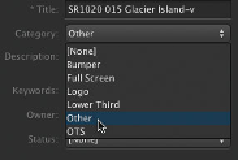Information Technology Reference
In-Depth Information
In the Upload window, click the Advanced Options disclosure triangle, if necessary, to
reveal additional options.
6
These advanced options are where you enter additional metadata about the new asset.
Those metadata fields marked with an asterisk next to their names are required. An
administrator may set additional fields as required before starting an upload. Take
just a few moments to accurately complete the metadata fields so that when you go
searching for an asset later, you can quickly find it.
Begin assigning metadata by choosing the appropriate metadata set. In this exercise,
you're uploading a video file, so you will choose Media. Other preset options include
Audio, Document, Graphic, and Project.
For Metadata Set, choose Media.
7
The default Media metadata set includes two metadata groups—Asset and
Ve r s i o n i n g — w h e n u p l o a d i n g . T h e A s s e t g r o u p i s w h e r e y o u w i l l e n t e r a d d i t i o n a l
metadata for this asset.
With the Asset metadata group selected, leave the Category as Other.
8
Category is an example of a lookup. An administrator may customize this list to fit
your workflow.
9
For Description, type
Flyover of Glacier Island
. Press Control-Tab to advance to the
next field.
10
For Keywords, type
Aerial Sea Trees Glaciers Snow
. Press Control-Tab to advance to
the next field.