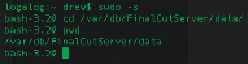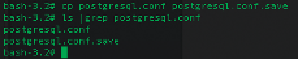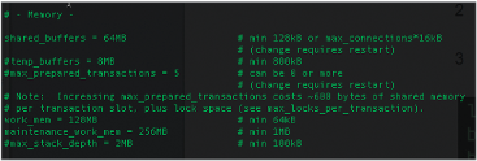Information Technology Reference
In-Depth Information
Give yourself a root shell by running
sudo -s
, and authenticating with your
admin password.
2
3
Change your working directory to the location of the database by running the
command
cd /var/db/FinalCutServer/data/
Yo u c a n v e r i f y t h e c o m m a n d b y e n t e r i n g t h e c o m m a n d
pwd
, which will
return your current location.
4
Before you make any changes to the postgresql.conf file, back it up first. Run the
command
cp postgresql.conf postgresql.conf.save
.
5
Open postgresql.conf using your favorite command-line text editor. Novices will be
most comfortable using nano; more experienced users should be using vi or emacs.
To o p e n t h e f i l e w i t h n a n o , t y p e
nano postgresql.conf
.
6
The portions that you should care about pertain to memory usage. You can jump to
this portion quickly by doing a search for
shared_buffers
. Note the default memory set-
tings in the following screen shot. The ones you should care about are shared_buffers,
work_mem, and maintenance_work_mem.
A safe starting point is doubling these values, so for shared_buffers, type
128MB
; for
work_mem, type
256MB
; and for maintenance_work_mem, type
512MB
.
7