Information Technology Reference
In-Depth Information
Final Cut Server uses the PostgreSQL open source database as its back-end engine. When
it comes to optimizing the database, the number one contributing factor is RAM: The
larger your database, the more RAM you should have in your system. As a rough estimate,
you can expect 250,000 assets to take up about 6 GB of disk space. As a best practice, you
want to have more RAM in your system than the physical size of your database so that the
database can be accessed directly from RAM, and not have to swap from the hard drive,
which will drastically degrade performance. One of the first symptoms of a lack of suffi-
cient RAM in the system is a search taking longer than a couple of minutes.
At the time of writing, Apple is shipping the Nehalem architecture in its Xserve and Mac
Pro computers, which utilize DDR3 RAM. This type of RAM is optimal in three pairs of
DIMMs, so make sure to spec out your systems properly to get the maximum amount of
memory bandwidth.
Another instance where you would want to change the database to utilize more RAM is if
your workflow requires you to have a large number of clips in Final Cut Pro projects—for
example, more than 500. When an FCP project is analyzed, linking all the information
between assets and elements can be a memory-intensive process. If you're seeing lengthy
check-in times with your Final Cut Pro projects due to the number of clips they contain,
it's highly recommended that you optimize your database per the recommendations laid
out in this section.
It's also possible to modify the configuration of the database to make it access more RAM
than it does by default. You have to take many factors into consideration when you decide
to go down this path. First, the system can only be running Final Cut Server; no other ser-
vices can be running, as they will have memory needs as well. Second, the server cannot
be a Qmaster node or a Qmaster controller. Again, this is because Final Cut Server is pull-
ing memory away from these other services, which would cause degraded performance on
both sides.
Yo u w i l l n o w e x a m i n e t h e d e f a u l t P o s t g r e S Q L c o n f i g u r a t i o n f i l e a n d i d e n t i f y t h e p a r a m -
eters you can modify to change the amount of memory the database can access.
NOTE
The following steps should be undertaken only by an admin who is comfort-
able in a command-line environment.
1
Log in to the server running the Final Cut Server application as administrator, and
open Terminal.