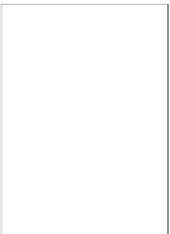Information Technology Reference
In-Depth Information
Let's add Last Accessed to the Tiles information view in the lower-left corner of the
main Asset screen as well. Like the Thumbnails and List views, the Tiles view is con-
trolled by a special metadata group.
In the left pane of the Administration window, select Metadata Group, and do a
search for
Tiles
. Double-click the Tiles entry that has the Metadata Group ID of
ASSET_INFO_VIEW to edit it.
7
8
From the list of Available fields on the right, select Last Accessed and click the Add
button to move it to the list of Selected fields on the left. Select the Last Accessed field
in the list of Selected fields and click the Up button once to move the field above Last
Modified. With the Last Accessed field still selected, deselect the Editable checkbox.
Click Save Changes.
9
Quit the client application, reopen it, and log in as an administrator to see the
updated changes to the Tiles view. Select the
Flow1.jpg
asset and notice that Last
Accessed has been added.