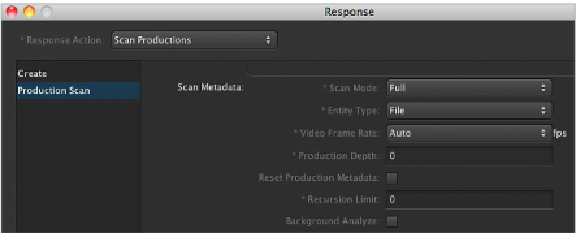Information Technology Reference
In-Depth Information
13
In the Title metadata field, enter
[0].
This is an example of a regular expression. It tells Final Cut Server to insert the
directory title directly into this production metadata field. You can enter in addi-
tional metadata if you like, but it's not necessary. (The “Mapping Directory Name
Components to Metadata Fields” section looks at regular expressions that are a little
more advanced.)
14
For Scan Mode, choose Full; for Entity Type, choose File; and for Production Depth,
enter
0.
(This is the number of directories down at which you want to start making
productions; you choose 0 because your folders are at the top level of the Projects
device.) For Recursion Limit, enter
0
. Leave the other options at default and click Save
Changes.
15
Back in the Administration window, in the left pane, click Schedule. Then click the
Create button to make a new schedule.
16
From the Schedule pop-up menu, choose Periodically. For Name, enter
Production
Scan of Projects
. Select Enabled to turn on the schedule, and enter
Production Scan of
Projects
for Description.
17
From the Available list on the right, select Production Scan of Projects and click
Add to move it to the Selected list on the left. In the pane on the left, select Schedule
Period and enter
2
. This will make your Production Scan response run every two
minutes. Click Save Changes.