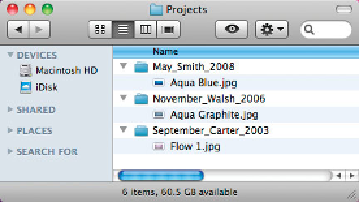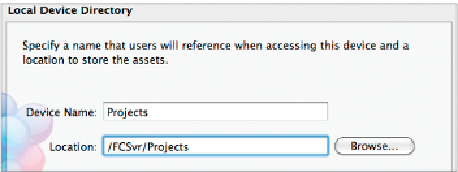Information Technology Reference
In-Depth Information
Launch System Preferences, click the Final Cut Server icon, and authenticate. Click
Devices. Click the Add (+) button to create a new device from the folder structure
you just created.
4
5
Choose Local from the Device Setup Assistant and click Continue.
For name, enter
Projects
. Click Browse and navigate to the Projects directory and click
Choose. Click Continue.
6
7
Yo u w o n' t b e m a k i n g t h i s a n a r c h i v e d e v i c e , s o l e a v e t h a t o p t i o n d e s e l e c t e d a n d c l i c k
Continue. Also, you'll be setting up production scans for this device (which is not an
available option in the System Preferences pane), so leave Scan deselected and click
Continue.
Yo u w o n' t b e p u b l i s h i n g a n y c o n t e n t t o t h i s d e v i c e , s o l e a v e t h e d e f a u l t Tr a n s c o d e
Settings selected, and click Continue. On the final screen of the Setup Assistant, make
sure your settings look like those in the following image, and then click Done to finish
creating your new device.
8