Information Technology Reference
In-Depth Information
Production scans are a special type of response in Final Cut Server that allow you to
import a directory of files as a new production container with the newly created assets
inside. In the Production Scan settings, you specify a directory level at which to create the
production and, using some Unix regular expressions, you can map in the directory name
as metadata. This comes in handy when you create a lengthy directory naming convention,
identifying episode numbers or producers, or the month the content was shot in. All of
this information can be mapped to different production metadata fields.
In this task you'll create an example directory structure with some assets underneath it,
which you will import directly into Final Cut Server by using a production scan on a
schedule.
1
Log in as administrator to your system and launch Finder. Navigate to the /FCSvr
directory.
2
Create a new folder at that level called
Projects
. Create three new subfolders inside it:
May_Smith_2008
,
September_Carter_2003
, and
November_Walsh_2006
.
3
To s h o w t h e c o n t e n t t h a t c a n b e e a s i l y i n s e r t e d i n t o t h e s e p r o d u c t i o n s , o p e n a n o t h e r
Finder window and navigate to the /Library/Desktop Pictures folder (where OS X
stores all of its default desktop art). Option-drag
Aqua Blue.jpg
to the May_Smith_2008
folder, Option-drag
Aqua Graphite.jpg
to the November_Walsh_2006 folder, and
Option-drag
Flow 1.jpg
to the September_Carter_2003 folder.