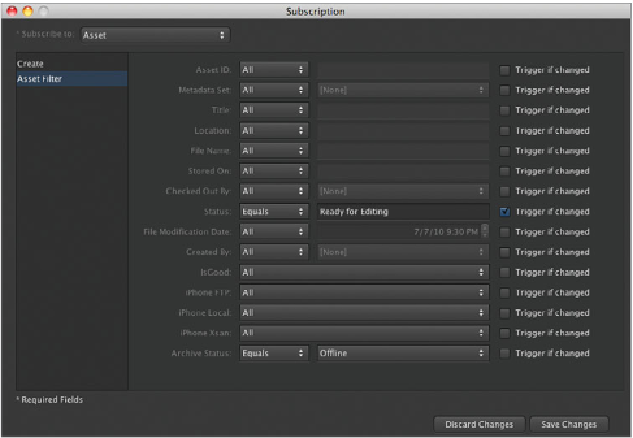Information Technology Reference
In-Depth Information
Click Asset Filter in the pane on the left.
6
This is where you'll enter the matching criteria to trigger your subscription.
Click the Status pop-up menu and choose Equals, type
Ready for Editing
in the text-
entry box next to it, and select the “Trigger if changed” checkbox.
7
8
Click the Archive Status pop-up menu and choose Equals, and then choose Offline
from the next pop-up menu.
Now this subscription will only be triggered when someone changes the Status pop-
up menu of an asset to “Ready for Editing,” and only if the asset's primary representa-
tion is offline.
9
Click Save Changes when finished.
10
Go back to the main client application window. Double-click the
SR1015 002 Copper
River Delta-v
asset that you archived using a subscription earlier in this section.