Information Technology Reference
In-Depth Information
13
Click Continue. When a new pane opens, click Install.
14
Authenticate the installer with the username and password provided by your
instructor.
15
When installation has successfully completed, click Close.
16
Eject the install DVD or Install.dmg file.
USER
The requirements for the Final Cut Server client application are simple: It must run on
a Mac OS X, Windows XP SP2, or Windows Vista system on which a runtime version of
Java and QuickTime are installed. Java and QuickTime come preinstalled on Mac OS X.
Some PCs may require the installation of Java and QuickTime before you can install the
Final Cut Server client application.
To i n s t a l l t h e c l i e n t a p p l i c a t i o n , y o u d o w n l o a d t h e a p p l i c a t i o n f r o m t h e F i n a l C u t S e r v e r.
The application is available for download via a web browser at the network address, or
URL, of the Final Cut Server.
The download URL can be either a specific domain name or an IP address, followed by
/finalcutserver
, such as the following:
http://pretendco.co
/finalcutserver
http://10.0.0.2/finalcutserver
NOTE
This webpage is only for downloading the Final Cut Server client application.
Once you have downloaded and installed the client application, you will start it by
opening an application on your own computer.
1
Open Safari and enter the URL for Final Cut Server:
http://localhost/finalcutserver
.
When you go to this URL, you will first see a page that prompts you to download the
Final Cut Server client application.