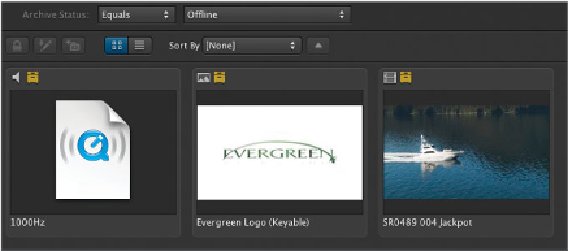Information Technology Reference
In-Depth Information
Choose Offline from the second pop-up menu, and then click Search. Notice that the
returned results are the assets you archived earlier in the lesson.
6
7
Click the “Save as Smart Search for All Users” button and name the search
Archived
Material
.
Now, any time any of your users log in, they will automatically be able to search for
all archived assets with one click.
USER
Sometime during the lifecycle of your media, it's quite likely that you'll need to call back
an asset from the archive. Final Cut Server manages this process by moving the archived
primary representation back to the original location. This operation is handled entirely
through the client application.
Open the client application and log in as the editor.
1
2
On the left panel in the client application, click the Archived Material smart search to
quickly reveal all of the archived assets in the catalog, including the three assets you
archived.