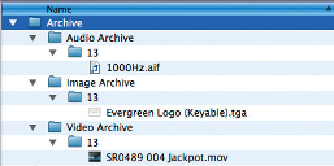Information Technology Reference
In-Depth Information
NOTE
My directories start with the number 13, as the device the media was
archived from was the 13th device I've made on my system. Your Device ID is going
to be lower (or higher) depending on the order in which you have gone through the
exercises.
NOTE
You've been individually archiving assets to highlight that you can have mul-
tiple archive devices, but you can also select multiple assets and archive them to the
same device.
Now that you've archived some assets, you'll learn some quick ways to find them and
utilize the content.
ADMIN
Archived assets will still show up in search results like any other asset type, but they will
have an archive icon as a reminder that their primary representations are now offline.
Now that you've archived multiple assets, you'll look at the process of searching for those
assets and updating metadata. During this process, you'll add the Archive Status metadata
field—which isn't attached to a metadata set by default—to the Asset Filter metadata
group. This field will help you locate all of your offline assets much more quickly.
1
In the client application, open the Administration window from the Server menu
pop-up.