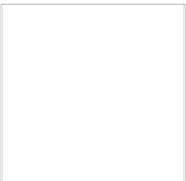Information Technology Reference
In-Depth Information
NOTE
The Archive shortcut menu will appear only if you have specified devices as
Archive. If you have not set up any archive devices, you won't see the Archive option
in the shortcut menu.
Also, you won't see the shortcut menu if you right-click FCP projects because they
are not supported for archival purposes. You should utilize version control to create
redundant versions of your Final Cut Pro project files.
Notice that the archive icon (a filing cabinet) appears on the asset's Thumbnails view
as a visual identifier that the asset has been archived.
4
Right-click the
SR0489 004 Jackpot
asset (a video file) and choose Archive to > Video
Archive from the shortcut menu.
This moves the high-resolution video file to the Video Archive folder you created earlier;
however, the clip proxy is still available.