Information Technology Reference
In-Depth Information
In real-life scenarios, the location that you would archive to would be some type of redun-
dant storage (HSM, nearline spinning-disk, and so forth). In this lesson, we'll demonstrate
how to archive to local archive devices, but you can easily apply the same workflow and
configuration to other types of archive devices as long as they present themselves as some
sort of mountable file system.
In Lesson 8, you learned how to use metadata subscriptions with the built-in Review &
Approve metadata template to trigger email notifications. You'll use the same methodol-
ogy in this lesson to trigger archive and restore responses, instead of email notifications.
Before you begin the exercises, here is a definition that will help with the terminology
used in this lesson:
An
archive device
is a special device type in Final Cut Server that can be specially
flagged to hold primary representations of assets in the catalog.
This term appears throughout this lesson to show you how to access and use these asset
representations.
ADMIN
To F i n a l C u t S e r v e r, a n a r c h i v e d e v i c e i s a f o l d e r t o w h i c h F i n a l C u t S e r v e r w i l l a r c h i v e
the primary representations of assets. The media is moved from its original location to the
folder that is designated as the Archive device. On that Archive device, the directory paths
of the primary representation will be replicated from the source device with the first
directory being the Device ID of the source device. The primary representation is then
placed in the same file path on the archive device.
In this exercise you'll create three new archive devices (Video Archive for video files, Audio
Archive for audio files, and Image Archive for still images) using the System Preferences
pane, and you'll see how the archival process has been achieved.
Log in to your system as administrator and navigate to the /FCSvr directory. Create
a new folder at that level named
Archive
. In that new folder, create three subfolders:
Video Archive
,
Image Archive
, and
Audio Archive.
1