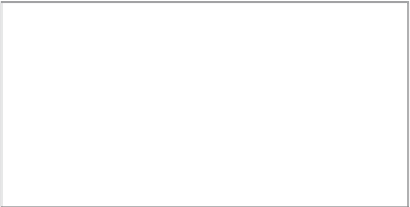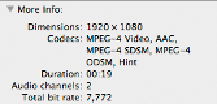Information Technology Reference
In-Depth Information
Navigate to the /FCSvr/Destinations/FTP directory and notice that the finished clips
have been copied directly to these locations.
5
6
Highlight the
SR0134 003 The Needles Sealions
file in the MPEG4 folder in the FTP
directory and press Command-I to bring up information about that file.
7
Click the disclosure triangle next to More Info to show the codec information about
the file. Note that it has been transcoded from its original ProRes 422 (LT) format to
MPEG-4. This was the direct result of the copy response you set up with the watcher,
which automatically transcoded any file dropped inside it to MPEG-4.
8
Copy the file
SR0185 007 Smith
from the Watcher Media folder to the Local folder in
the Watchers directory. Open the Search All Jobs window in the client application and
observe the multiple copies and transcodes that happen.
When the jobs have finished, navigate to the /FCSvr/Destinations/Local directory and
notice that the finished clips have been copied directly to these locations.
9
Copy the file
SR0512 009 Iyoukeen
from the Watcher Media folder to the Xsan folder
in the Watchers directory. Open the Search All Jobs window in the client application
and observe the multiple copies and transcodes that happen.
When the jobs have finished, navigate to the /FCSvr/Destinations/Xsan directory and
notice that the finished clips have been copied directly to these locations.