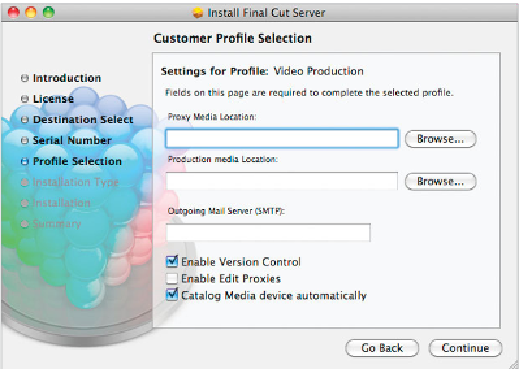Information Technology Reference
In-Depth Information
NOTE
Although each profile is customizable once the database is created, the
profile itself cannot be switched.
Select the Video Production profile and click Continue.
6
In the “Settings for Profile” pane, you configure initial device locations for assets and
their various
proxies
—in other words, where your representations will live. This pane
also has settings that begin configuring the workflow automation features of Final
Cut Server.
For this part of the exercise, you'll create a folder called
FCSvr
at the root level of the
system hard drive for use of all representations beginning with the proxies. You will
then assign that folder for use within this pane.
7
To t h e r i g h t o f t h e P r o x y M e d i a L o c a t i o n f i e l d , c l i c k B r o w s e . I n t h e F i n d e r d i a l o g
that appears, navigate to your system drive (Macintosh HD) in the left sidebar. Click
New Folder and rename the folder
FCSvr
. With the new folder FCSvr selected,
click Open.