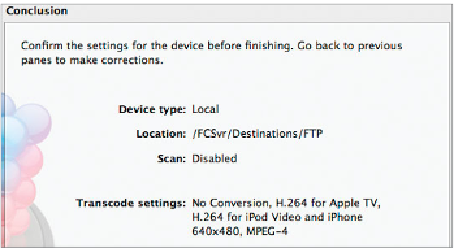Information Technology Reference
In-Depth Information
10
Repeat steps 5-9 for the two other destination folders you made earlier, Xsan and
Local. Give the files names that correspond to the folder in use and choose the same
transcode settings. When finished, the three devices should look like this:
Now that you've finished configuring the destinations where you're going to publish
finished material, let's configure a useful email notification for transcoded and delivered
content. In this exercise you'll also choose default settings for Maximum Running Jobs
(the maximum number of transcodes that happen concurrently), Retry Count (the num-
ber of times to retry a failed job until Final Cut Server gives up), and Retry Timeout (the
amount of time to pause between retrying the failed job).
Sometimes jobs fail to publish. This can be caused by any number of factors, but the most
likely is network interference and a destination server going through a crash/power cycle.
Tw e a k i n g t h e d e f a u l t s e t t i n g s c a n p r e v e n t j o b s f r o m f a i l i n g p e r m a n e n t l y, e s p e c i a l l y i f y o u
know the power cycle times of your equipment. The email notification is sent when the job
ultimately fails and not during any of the retry counts. The notification is nice, because
the only other way to know that a job fails is to constantly monitor the Search All Jobs
window (which is difficult if these transcodes or publishes happen during off hours) or to
notice that the file never shows up on the destination device. We highly recommend set-
ting up an email list or email alias that references all the relevant people that need to be
notified. Sending these notifications to one person isn't always efficient (since your single
recipient might not be there to receive the email notification).