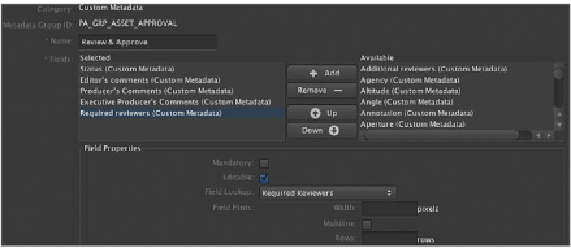Information Technology Reference
In-Depth Information
9
Click Save Changes when you're finished, and minimize the client application.
In the next exercise, you'll go to System Preferences to add the new subscription and email
responses based on the new metadata structures we just created.
ADMIN
Notification
Now that you've configured the proper metadata template for your Review and Approve
process, it's time to set up new email responses to notify your producers when the status
is changed. You'll do this by creating two metadata subscriptions tied to the lookup values
you created earlier in the lesson.
1
Open System Preferences, click the Final Cut Server icon, and authenticate.
2
Click the Automations button at the top, and then click the Add (+) button.
3
In the Automation Setup Assistant, select Metadata Subscription and click Continue.
4
Now you'll configure the metadata triggers you will subscribe to, in order to trigger
your email response (which you'll create next). For Automation Name, enter
Email
Response for Ready for Producer Review
; for Watch, select the Assets button. You're
looking for a change in asset metadata, not production metadata.
5
In the Metadata area, choose Status from the first pop-up menu, and then choose
Changes from the second pop-up menu. You choose Changes because you want to