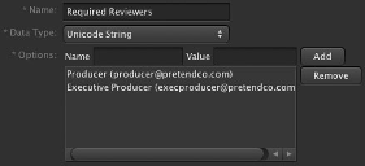Information Technology Reference
In-Depth Information
Now that you've modified the existing status lookup, you can create one that contains
the list of your reviewers and have the values be their email addresses.
In the Lookup pane of the Administration window, click the Create button to create a
new lookup.
4
The Lookup window opens. You'll now add the email addresses of the required reviewers.
For Name, enter
Required Reviewers
. For Data Type, leave it at Unicode String (that
allows us to use alphanumeric characters).
5
6
For Name, enter
Producer
; and for Value, enter
producer@pretendco.com
(or substitute
the domain name given to you by your network administrator), and click Add.
Repeat this process using the following: for Name,
Executive Producer
; and for Value,
execproducer@pretendco.com
(again substituting your domain name). Click Save
Changes when you're finished.
7
Now that you've configured your new lookup values, you'll create two text-entry meta-
data fields and associate them with the Review and Approve metadata set. You'll then
repurpose the existing “Required reviewers” metadata field to be associated with your new
Required Reviewers lookup.
In the Administration window, choose Metadata Field from the list on the left. Click
the Create button to make a new metadata field.
1
2
For Name, enter
Producers Comments
; for Data Type, leave Unicode String; for Descrip-
tion, enter
Comments made by the Producer
; for Category, choose None. In the “Display
hints” area, select the Multiline checkbox to make the text-entry field allow multiline
entries. You can leave the rest of the choices untouched; these display hints affect how