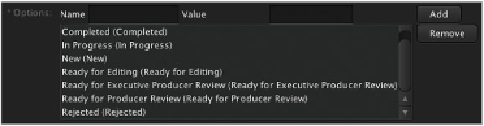Information Technology Reference
In-Depth Information
First, you will change the default values of the lookup to include two new steps in your
workflow: Ready for Producer Review and Ready for Executive Producer Review. You'll
then configure another lookup that has a list of all the email addresses for the required
reviewers so that user error is less likely than it would be if you had to type in the addresses
manually. You'll create two new text-entry fields for the executive producer and the pro-
ducer to leave their comments. You'll set up two new subscriptions and email responses
to notify the producer and executive producer when the status has been changed. Finally,
you'll use and modify the default permission sets to restrict what the Producer and Executive
Producer can see based on the Producer group.
In the Administration window, select Lookup on the left. Double-click the Asset Status
to open the Asset Status window.
1
2
Highlight “Ready for Review” in the list of Lookup values and click Remove. This will
remove the Ready for Review item from the Status pop-up menu in the Review &
Approve pane.
Now you'll add two entries to the lineup. Enter
Ready for Producer Review
into the
Name text-entry box and
Ready for Producer Review
in the Value text-entry box, and
click Add. Repeat using
Ready for Executive Producer Review
. Adding these entries will
make them available in the Status lookup and allow us to assign metadata subscrip-
tions to them in order to send individual emails. Click Save Changes when you're fin-
ished to save the modified lookup.
3
NOTE
When it comes to lookups, the Name text is displayed in the UI, and the
Va l u e t e x t i s s t o r e d i n t h e d a t a b a s e . N i n e t y - f i v e p e r c e n t o f t h e t i m e , y o u w a n t t h e
name and value to match. On occasion, the Name and Value fields should not match.
One example is an email address; the Name field would display the person's full name
(Drew Tucker), but the Value would contain the actual email address (drew@some-
where.com).