Information Technology Reference
In-Depth Information
When an asset is added to the Final Cut Server catalog, it makes a
proxy
of the primary
representation—a much smaller, lower-quality (and therefore easier-to-transmit) version of
the primary representation that is usually stored on the hard disk(s) of Final Cut Server.
Users that connect to Final Cut Server using low-bandwidth connections will view and
use proxy files in order to save transmission time and hard disk space.
Each asset contains a
thumbnail
image of the primary representation for quick identifica-
tion. The asset also contains a rich assortment of
metadata
(descriptive data about data),
which helps you in searching for the asset, using it in your organization's workflow, and
categorizing it for special tasks such as archiving or deletion. Some metadata is generated
automatically when the asset is created, but a lot of metadata is entered by you and your
colleagues in order to document the asset's attributes and usage.
Assets can be pooled together in a group called a
production.
A production is like a virtual
folder inside Final Cut Server: a group of assets being used for the same purpose. Final
Cut Server can assign metadata to productions automatically, and users can add metadata
to them. Productions have their own catalog within Final Cut Server that can be searched
and categorized.
Final Cut Server also tracks
jobs
—the actions that you, your colleagues, and Final Cut
Server itself perform, such as adding assets to a catalog or copying primary representa-
tions from one device to another. All jobs are logged and can be searched by users. Jobs
have certain metadata attached to them, including error messages that can be looked up
in case a job fails.
Collaboration: Users and Groups
Obviously, Final Cut Server will be accessed by
users,
people inside and perhaps outside the
organization. In order to gain access to the catalogs within Final Cut Server, you'll log in to
it with a user name and a password. This provides security for assets and productions that
have sensitive materials. The Final Cut Server administrator gathers certain users together
into
groups.
These groups will have certain access and functionality privileges within Final
Cut Server, so that everyone has access to the appropriate assets and functions.
ADMIN
The Final Cut Server software is very easy to install. This exercise steps you through a basic
installation of the Final Cut Server software for use in a video post-production facility.